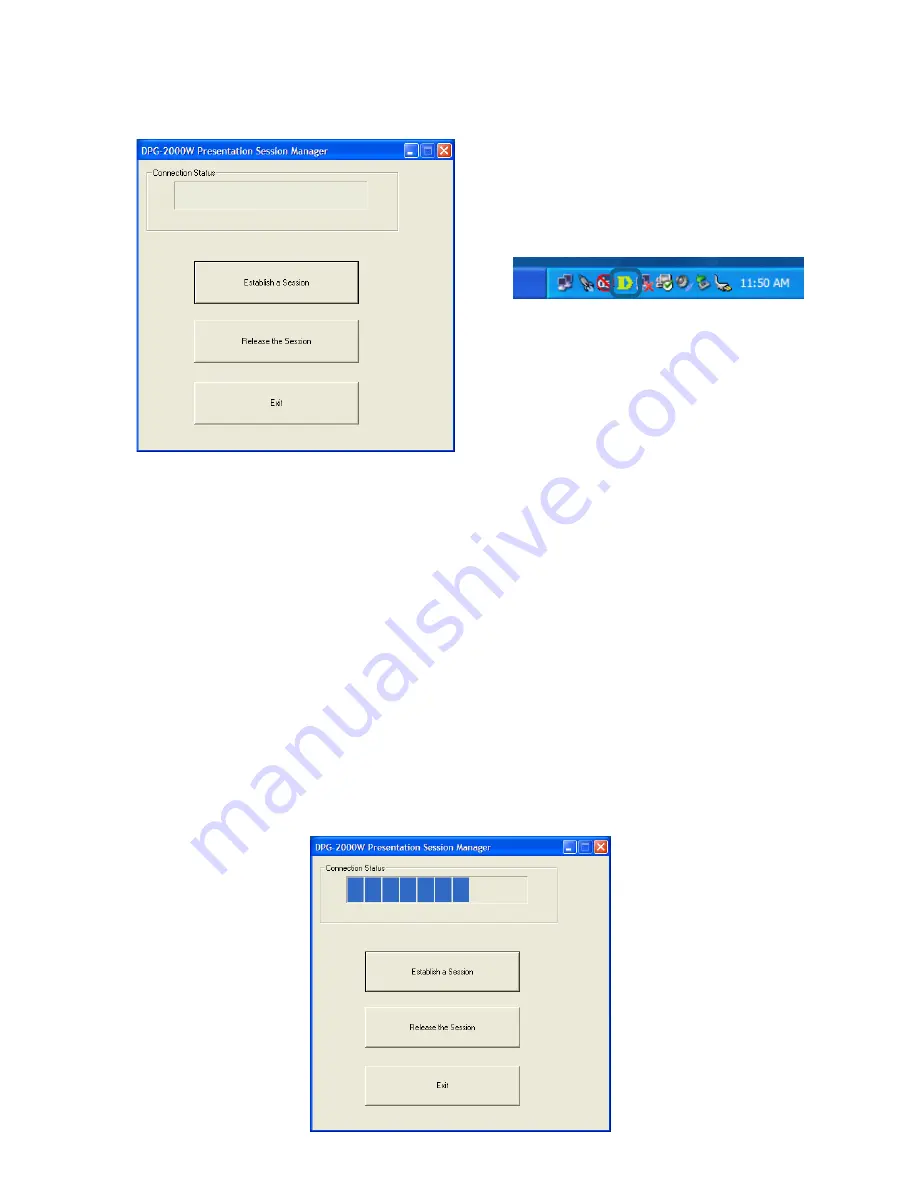
19
Using the DPG-2000W
(Continued)
There are three action buttons in the PSM: “Establish a Session”, “Release the
Session”, and “Exit.” Clicking “Exit” will close the DPG-2000W PSM program.
The functions of three other action buttons are described in the following
sections.
Start or Resume Your DPG-2000W Presentation Session
Once you have successfully configured your wireless card to connect to the
DPG-2000W
, click “
Establish a Session
” to connect to the
DPG-2000W
. There
will be a confirmation window alerting you that your session is on, and your
projector or monitor should now display your Desktop.






























