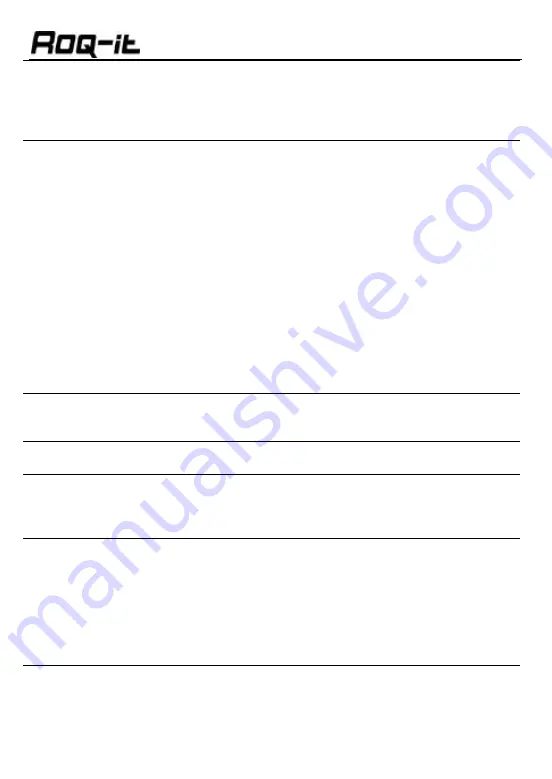
- 25 -
customize recording. Constant Bit Rate encoded files will be
smaller than Variable Bit Rate encoded files of a comparable
encoding speed. For example, a song recorded in CBR at
128kbps will usually be smaller than the same song recorded
in VBR at 50.
Variable Bit Rate
(VBR)
Variable Bit Rate encoding is an encoding method that
ensures consistently high audio quality throughout an
encoded file by making intelligent bit- allocation decisions
during the encoding process. Use VBR encoding when
consistent audio quality is the top priority and predictable
encoded MP3 file size is not critical. Choose a VBR setting
from one to 100 from the Record Settings screen, to
customize the recording. As a general guideline, a setting of
25 is approximately 80 kbps, a setting of 50 is approximately
128 kbps and a setting of 75 is approximately 160 kbps.
Variable Bit Rate encoded files will be larger than Constant Bit
Rate encoded files, of a comparable encoding bit rate. For
example, a song recorded in VBR at 50 will be larger than the
same song recorded in CBR at 128kbps. Not all mp3 players
support Variable Bit Rate encoding; however the
MUSICMATCH Jukebox player does support this technology.
Music Library
One of the main components of MUSICMATCH Jukebox is the
Music Library. This is where you organize the database of
MP3 files for easy creation of Playlists.
Add
Click the Add button in the Music Library screen to browse
the hard drive and add existing MP3s to the Music Library.
Overwrite
Overwrite generally refers to replacing a file. If you have a
saved file, and try to save another song with the same name,
you can choose to overwrite it, or choose a different name
for the file.
ID3 Tags
ID3v2 tags are accepted informally as the standard for
tagging MP3 files. These tags offer a flexible and unobtrusive
way to add textual information to audio files such as song
title, artist name, album title, etc. MUSICMATCH supports ID3
tags so if you download a track that has ID3 tags already
associated with it, you will not have to add that information,
though you do have access to modify and add information
through the MUSICMATCH tagging feature.



























