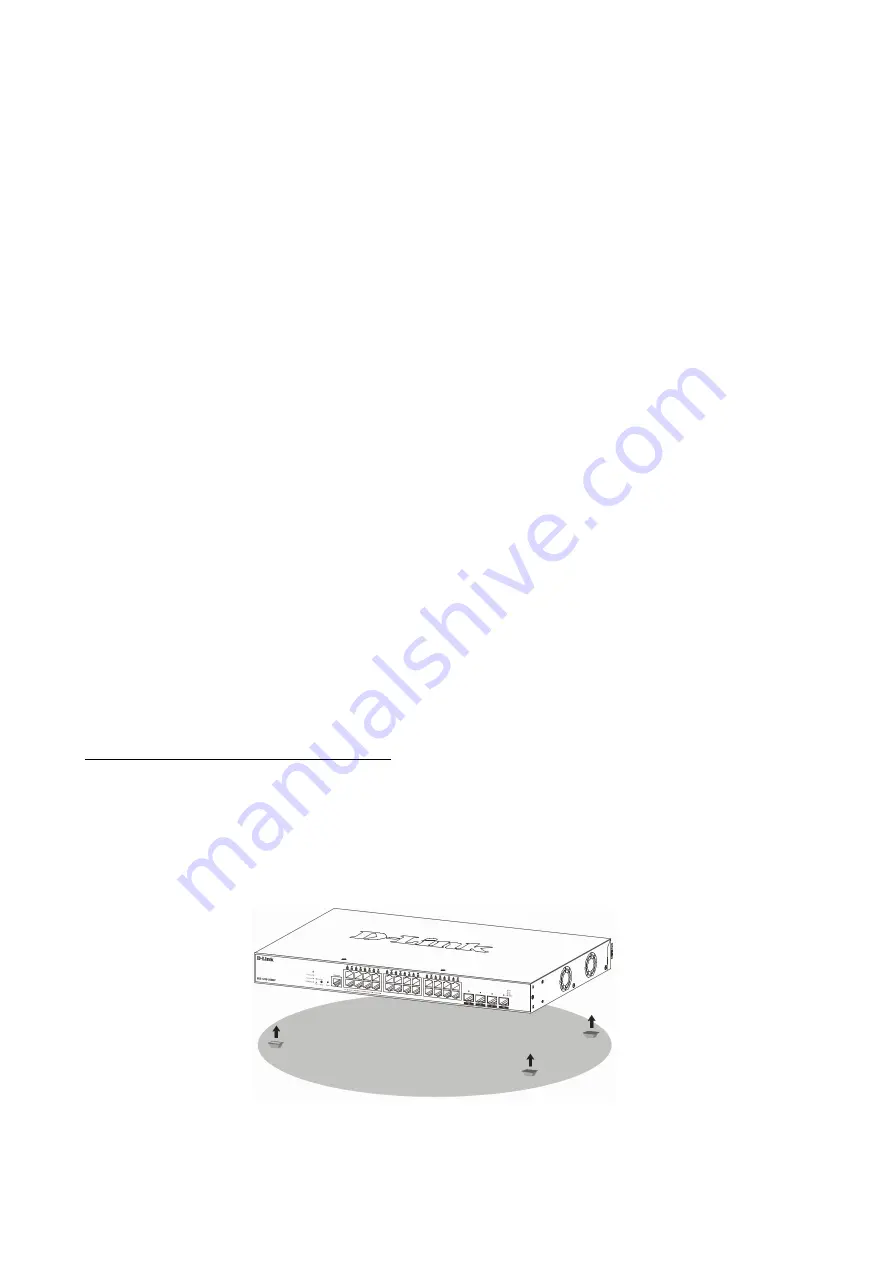
Information in this document is subject to change without notice.
© 2019 D-Link Corporation. All rights reserved.
Package Contents
Open the shipping carton of the Switch and carefully unpack its contents. If any item is
missing or damaged, please contact your local D-Link reseller for replacement. The carton
should contain the following items:
One DGS-1250-52XMP switch
One AC power cord
One console cable (RJ-45 to RS-232)
One rack mounting kit (two brackets and screws)
Four rubber feet with adhesive backing
One power cord retainer set
One Quick Installation Guide
One CD
Installation Guidelines
This section will discuss the hardware installation guidelines that the user must follow in
order to properly and safely install this switch into the appropriate environment.
Visually inspect the power cord and see that it is fully secured to both the power
connector, on the Switch, and the electrical outlet that supplies power.
Install the Switch in a fairly cool and dry place within the acceptable operating
temperature and humidity ranges.
Install the Switch in a site free from strong electromagnetic field generators such as
motors, vibration, dust, and direct exposure to sunlight.
Installing the Switch without a Rack
This section is used to guide the user through installing the Switch in an area other than a
switch rack. Attach the included rubber feet to the bottom of the Switch. Take note that
there should be marked blocks on the bottom of the Switch to indicate where to attach the
rubber feet. These markings are usually found in each corner on the bottom of the device.
The rubber feet cushion the Switch, protecting the casing from scratches and preventing it
from scratching other surfaces.
Figure 1 — Attaching rubber feet to the Switch
2



































