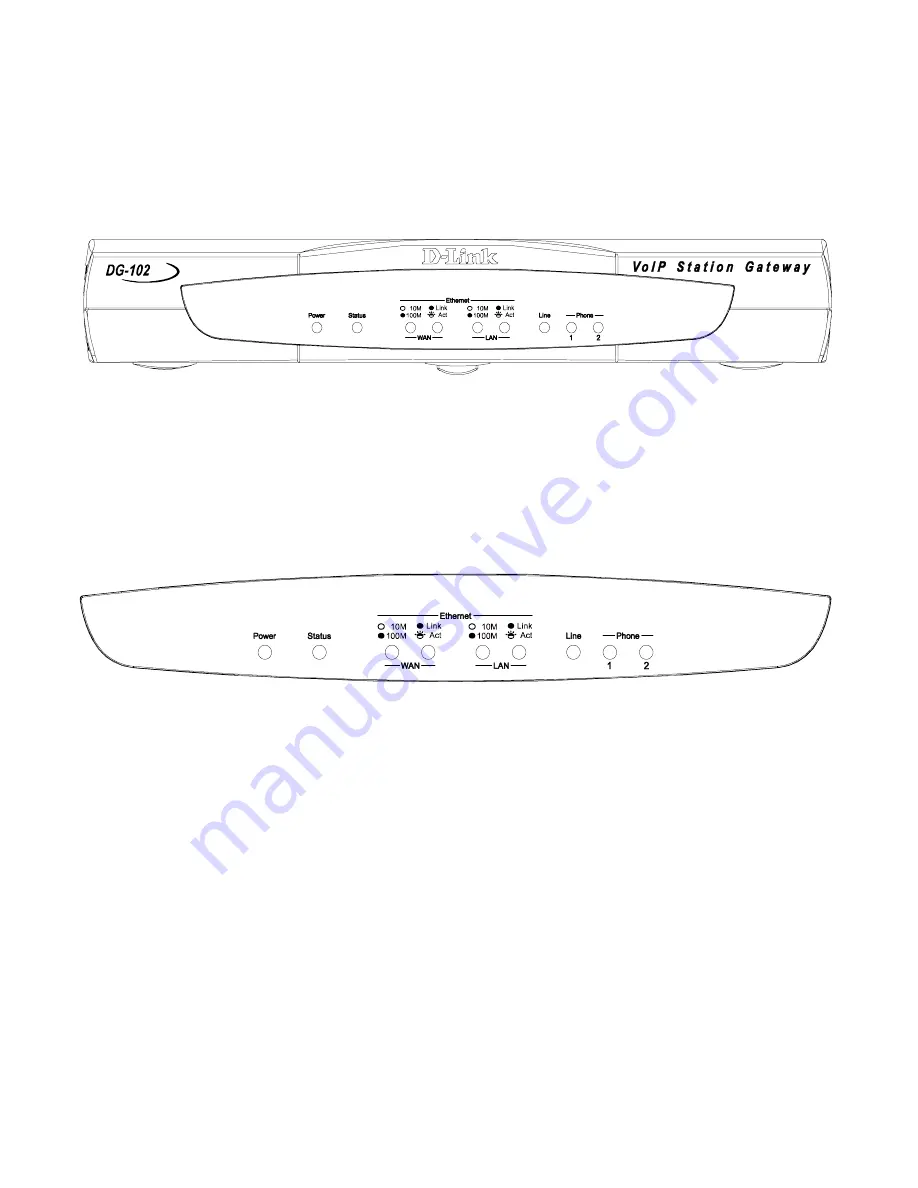
6
Getting Started
Id
entifying External Components
Front Panel
Understanding Indicators
Before configuring your VoIP Gateway, take a few minutes to look over this
section and familiarize yourself with the front panel LED indicators depicted
below.
Power:
This LED is lit when the device is receiving power; otherwise, it
is unlit.
Status:
This LED will flash quickly when the DG-102SP is either per-
forming a self test or booting up. The LED will remain lit when the system
is ready for a connection with the call agent. It will remain dark when the
system is ready but can not receive an acknowledgement from the SIP
server.
WAN:
This LED displays the connection speed, link status, and activity
on the 10/100 dual-speed Ethernet port that is used to connect to your
WAN device (usually a DSL/cable modem).







































