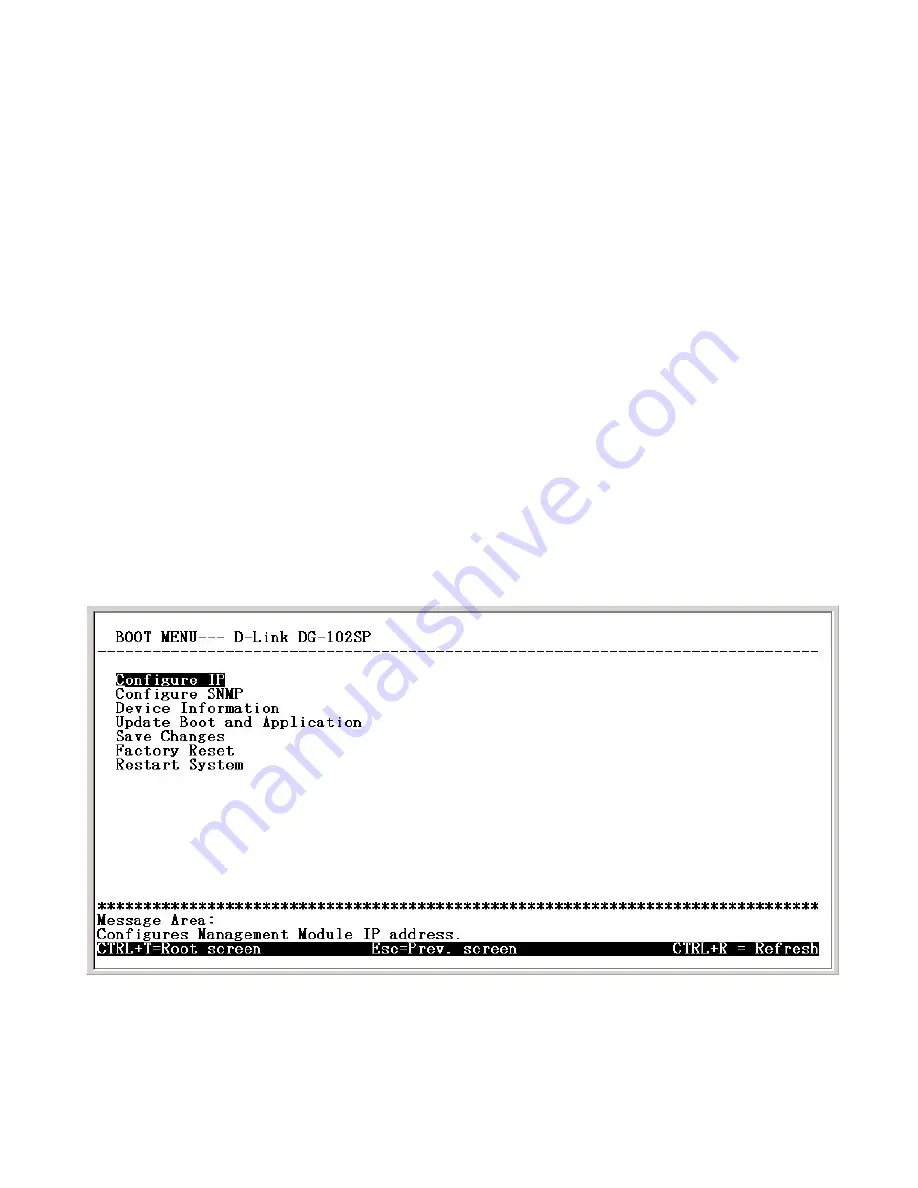
39
Initial Screen, First Time Connecting to the device
Configuration Using a Console
Console Usage Conventions
The up and down arrow keys, the left and right arrow keys, the Tab key,
and the Backspace key can be used to move between selected items. It
is recommended that you use the Tab key and Backspace key for moving
around the console.
Items in UPPERCASE are commands. Moving the selection to a com-
mand and pressing Enter will execute that command, e.g. APPLY, etc.
Note: The command APPLY only applies for the current session. Use Save
Changes from the Main Menu for permanent changes.
First Time Connecting to the VoIP Gateway
First make the console connection to the device and then power it on. If your
terminal (or terminal emulation program) is properly configured according to
the specifications defined above, you will see the POST test and the boot up
process. During this process, press <Ctrl+C> to reach the Boot Menu (shown
below).
If the boot up process has proceeded too far and the Boot Menu shown above
does not appear, unplug the device, plug it back in (to restart the boot up pro-
cess), and press <Ctrl+C> until the Boot Menu appears.






























