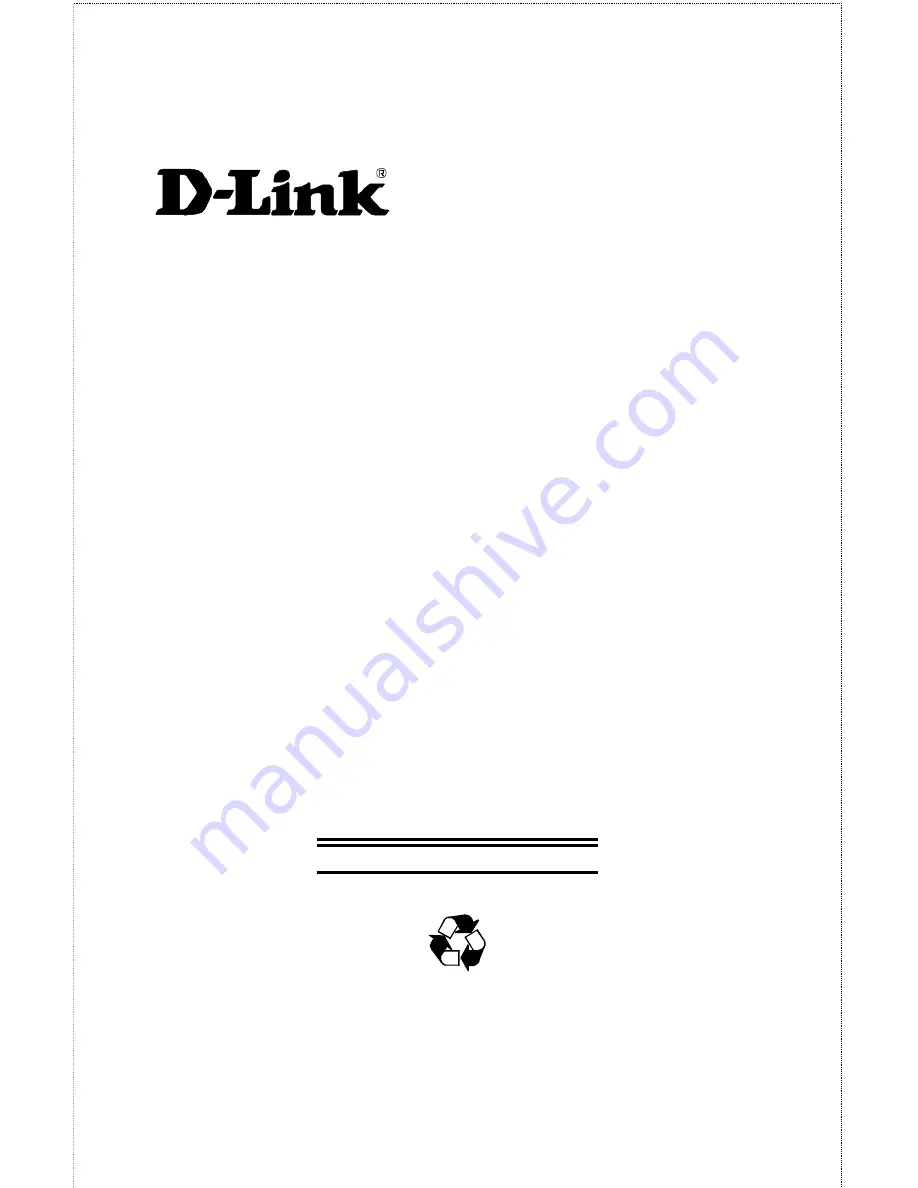Summary of Contents for DFE-2600 Series
Page 20: ......
Page 28: ......
Page 48: ......
Page 84: ......
Page 96: ...Dual Speed Stackable Hubs User s Guide Specifications 84 ...
Page 106: ...Dual Speed Stackable Hubs User s Guide V VCCI vi 85 VT 100 26 27 40 77 ...
Page 110: ......