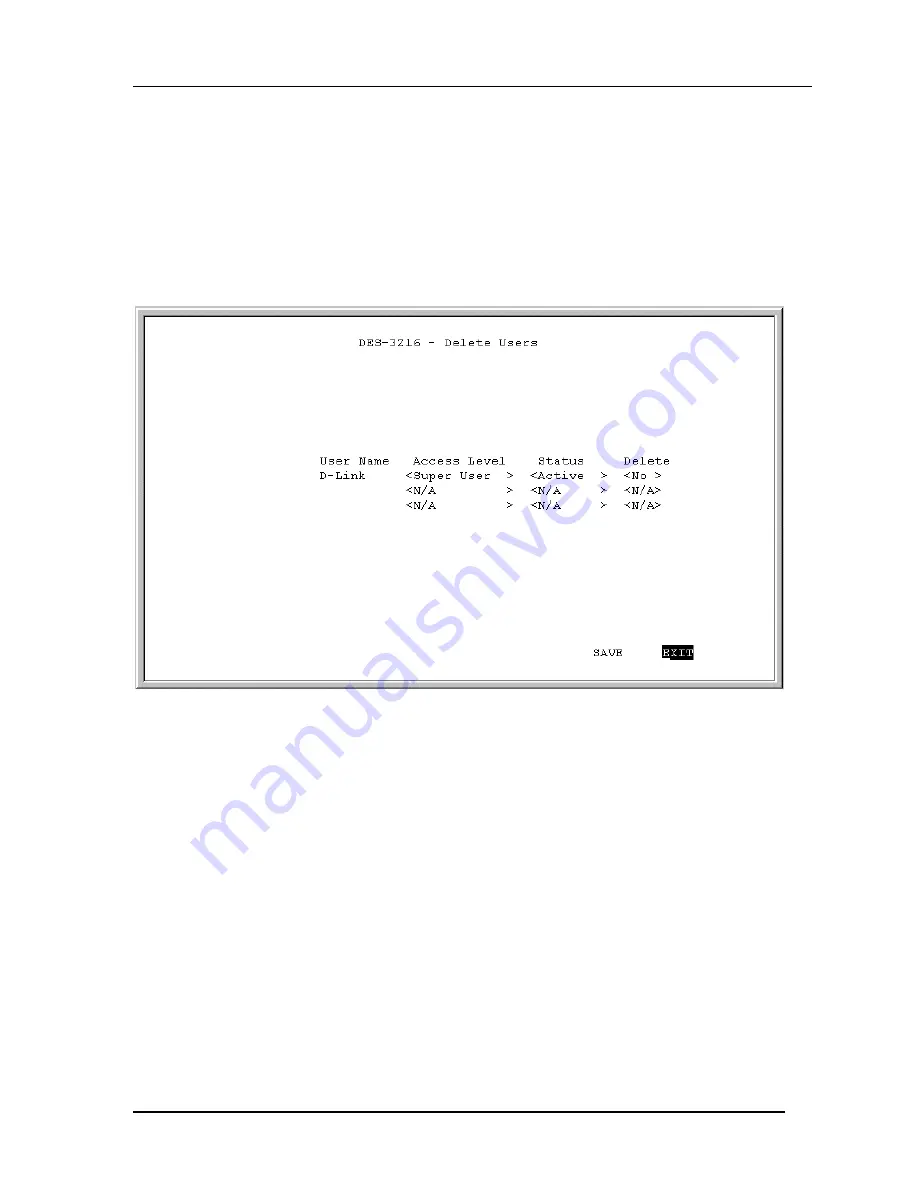
10/100 Auto Negotiation Switch User’s Guide
Managing the DES-3216
33
3.
Reenter the password in the Confirm Password field.
4.
Toggle the space bar to set the access level of the new user.
5.
Select Save and press Enter.
Delete Users
The Delete Users panel, displayed in Figure 21, allows you to delete users from the DES-
3216. As a safety precaution, the DES-3216 will not allow the user who is currently logged
in to delete themselves by accident.
Figure 21: Delete Users
User Name
Identifies the users listed on the DES-3216.
Access Level
Determines whether the user is a Super User with full administrative rights on the network or
a General User with read only access rights.
Status
A user’s status can be active or inactive. Only active users can log in and make changes.
Inactive users cannot.
Delete
Enables you to delete users.






























