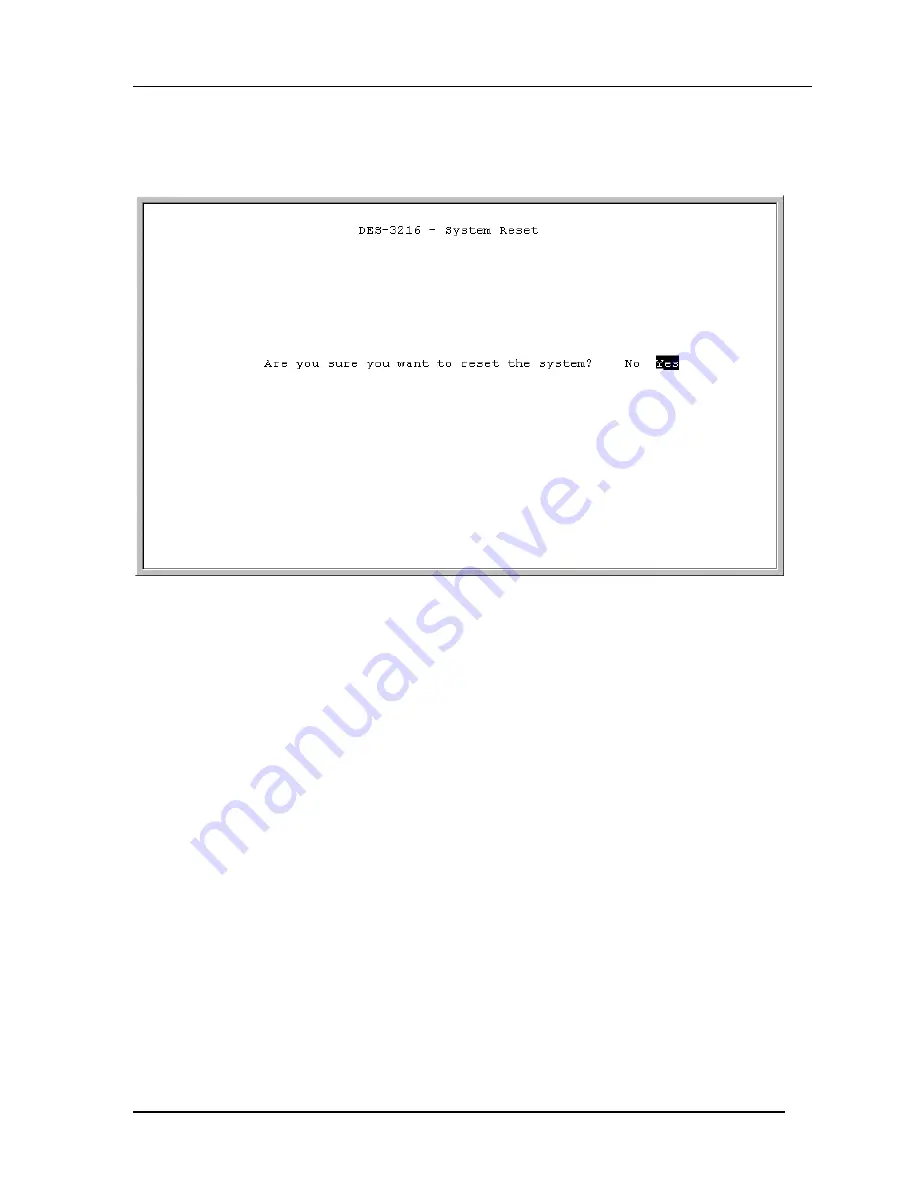
10/100 Auto Negotiation Switch User’s Guide
Managing the DES-3216
23
System Reset
The System Reset panel, displayed in Figure 10, enables you to reset the DES-3216 without
powering off.
Figure 10: System Reset
Some configurations will require you to reset the DES-3216 in order for them to take effect.
Screen prompts will tell you to reset the DES-3216 in order for them to take effect.
Follow these steps to reset the DES-3216:
1.
Select Yes.
2.
Press Enter.
To exit without resetting:
1.
Select No.
2.
Press Enter.






























