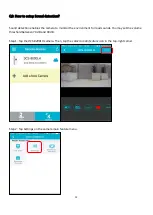5
Step 6: Choose a Wi-Fi with a strong signal.
Step 7: Set a password to protect your camera.
Note: If you forget your password, you must reset the camera. Unfortunately, this process will change your
settings back to factory default. To reset the camera, have the camera powered on and use an unfolded
paper clip to hold the reset button down for 10 seconds.
Summary of Contents for DCS-8000LH
Page 1: ...DCS 8000LH HW Version FW Version App Name App Version A1 V1 00 05 Mydlink Lite V3 8 0...
Page 4: ...3 Step 3 Tap Add a New Camera...
Page 9: ...8 Step 3 Tap Motion Detection Step 4 Tap the button next to Enable Motion Detection to turn on...
Page 12: ...11 Step 9 Tap the button next to the camera name to enable or disable push notification...