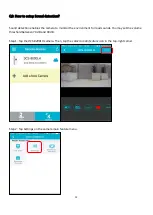19
Step 5: Review your settings and click on
Back
if you need to make some modifications. If settings are
correct, click
Finish
.
Step 6: Check the
Enable e-mail notifications
box to allow notifications be sent to your mydlink registered e-
mail address. Check the
Sound Detection
box to turn sound detection on.
Note: If you are using G-mail account you should switch to a lower level of security.
Summary of Contents for DCS-8000LH
Page 1: ...DCS 8000LH HW Version FW Version App Name App Version A1 V1 00 05 Mydlink Lite V3 8 0...
Page 4: ...3 Step 3 Tap Add a New Camera...
Page 9: ...8 Step 3 Tap Motion Detection Step 4 Tap the button next to Enable Motion Detection to turn on...
Page 12: ...11 Step 9 Tap the button next to the camera name to enable or disable push notification...