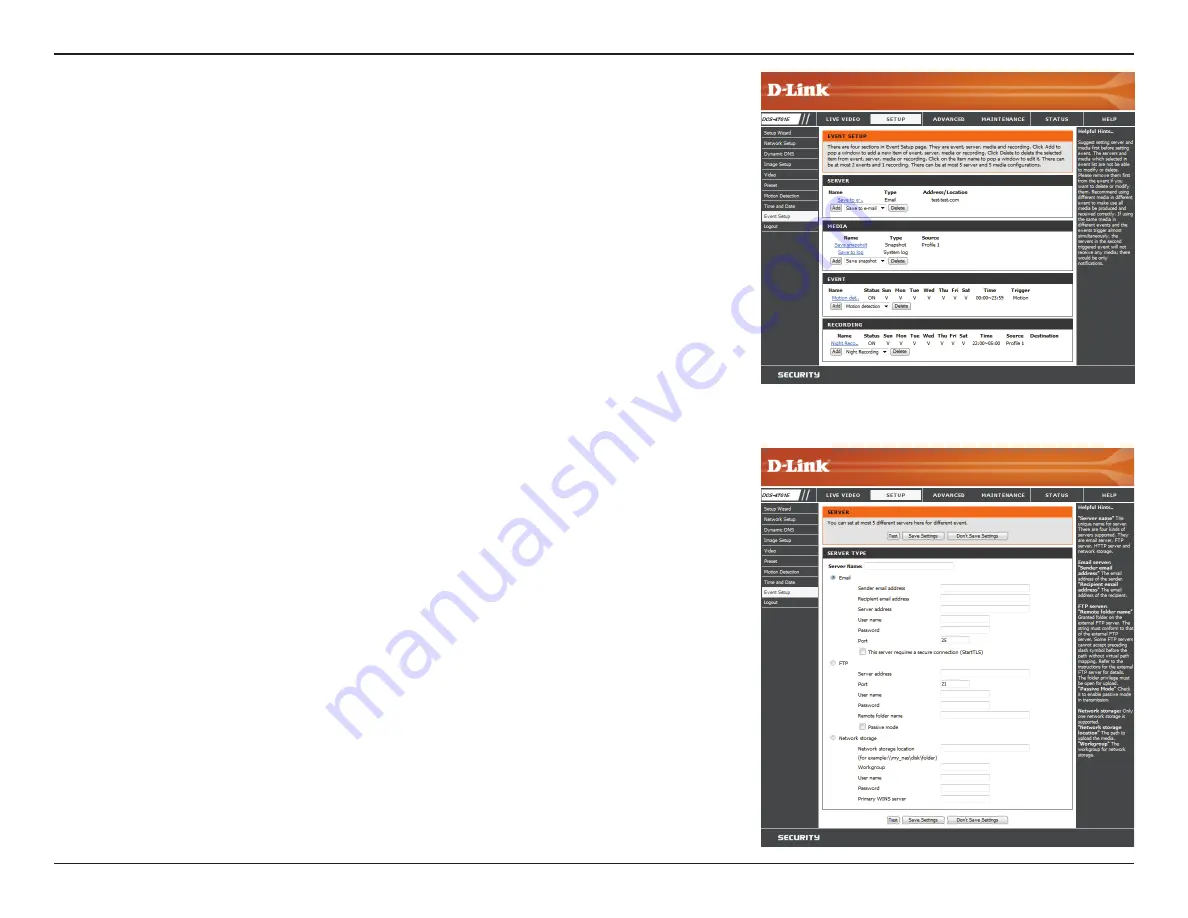
39
D-Link DCS-4701E User Manual
Section 3: Configuration
The Event Setup page includes 4 different sections.
• Event
• Server
• Media
• Recording
1. To add a new item server, media, event, or recording item click
Add
. A screen will appear
and allow you to update the fields accordingly.
2. To delete the selected item from the server, media, event, or recording drop-down menus,
click the
Delete
button next to it
.
3. Click on an item to edit it.
Add Server
Server Name:
E-mail:
FTP:
Network Storage:
Enter the unique name of your server.
Enter the configuration for the target e-mail server
account.
Enter the configuration for the target FTP server account.
Specify a network storage device. Only one network
storage device is supported.
You can configure up to 5 servers to save snapshots and/or video to. After making any
changes, click the
Save Settings
button to save your changes.






























