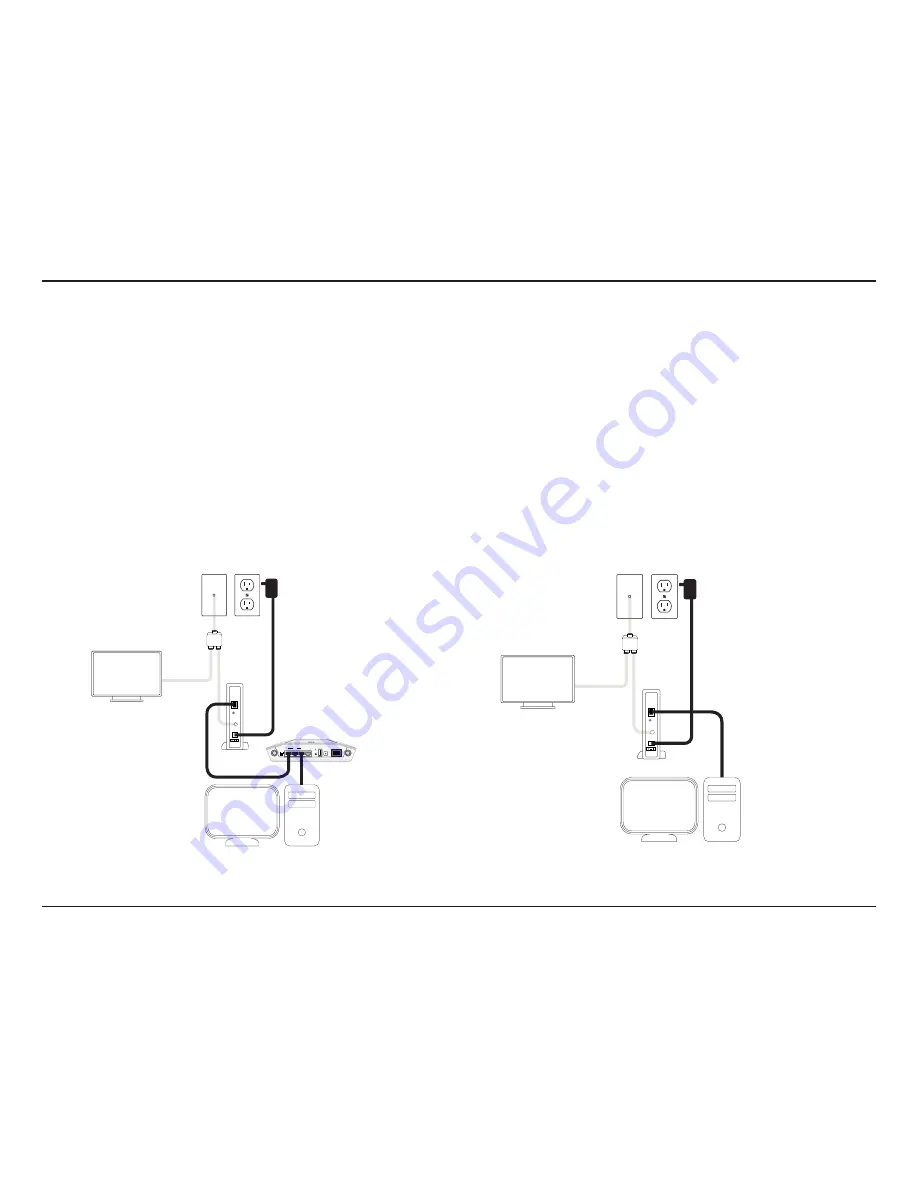
8
D-Link DCM-301 User Manual
Section 2 - Installation
Installation
The D-Link DCM-301 DOCSIS™ 3.0 Cable Modem provides high-speed Internet access to the Internet. You can use your cable modem to directly connect
one computer in your network to the Internet or connect to a Broadband router to allow multiple devices to share the Internet.
After you install the cable modem, you must contact your cable provider (ISP) and register the MAC address. The MAC address is located on
the label on the bottom of the modem.
Below are two common ways to connect your DCM-301 modem to your network. The diagram on the left shows the connection with a broadband
router. The diagram on the right shows the connection directly to a computer. Note that the DCM-301 can be placed horizontal or vertical using the
included stand (as seen in the diagrams below).
Power Adapter (Included)
Your Network Setup
Cable Outlet
Splitter (Not Included)
To TV
DCM-301
Ethernet Cable (Included)
1
2
3
INTERNET
LAN
AR RT
USB
RESET
ON/OFF
AC IN
Power Adapter (Included)
Your Network Setup
Cable Outlet
Splitter (Not Included)
To TV
DCM-301
Router
Ethernet Cable (Included)
Network Setup (with Router)
Network Setup (without Router)






































