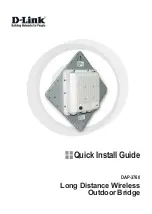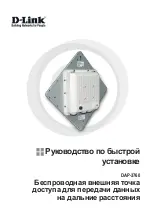10
D-Link DAP-3760
Connect Up
Before installing the Ethernet cable with a waterproof RJ-45 connector,
it is recommended that the Cat-5 RJ-45 coaxial cable be used for the
bridge to power injector connections.
1. To connect to the hole labeled PoE+Data, open the black cover in
advance by using a coin or a slotted screwdriver and then screw
in the body of the gland and tighten.
2. Slide the sealing nut to the RJ-45 cable from its middle breach and
then insert the sealing into the cable.
3. Insert the RJ-45 connector and make sure that the locking tab
snaps home.
4. Screw the sealing on the gland and tighten.
Ground the wire
Power On
Summary of Contents for DAP-3760
Page 2: ...Quick Install Guide DAP 3760 Long Distance Wireless Outdoor Bridge ...
Page 7: ...7 D Link DAP 3760 Waterproof RJ 45 Connector Kit 1 Gland 1 2 Sealing Nut 1 3 Sealing 1 ...
Page 23: ......
Page 44: ...Guía de Instalación Rápida DAP 3760 Long Distance Wireless Outdoor Bridge ...
Page 64: ...Guia de Instalação Rápida DAP 3760 Long Distance Wireless Outdoor Bridge ...
Page 69: ...69 D Link DAP 3760 AProva D água RJ 45 Kit Conector 1 Anel 1 2 Porca de Vedação 1 3 Vedação 1 ...
Page 84: ...快速安裝手冊 DAP 3760 Long Distance Wireless Outdoor Bridge ...
Page 89: ...89 D Link DAP 3760 防水 RJ 45 連接器 1 連接器 1 2 密封螺帽 1 3 密封套件 1 ...
Page 96: ...96 D Link DAP 3760 注意 儘可能考慮方便的組態 建議在兩部電腦上分別指定本地和 遠端 DAP 3760 TTL 時間是隨著作業系統變化 ...
Page 104: ...Petunjuk Pemasangan Cepat DAP 3760 Long Distance Wireless Outdoor Bridge ...
Page 109: ...109 D Link DAP 3760 Kit Konektor RJ 45 yang Tahan Air 1 Gland 1 2 Sealing Nut 1 3 Sealing 1 ...
Page 124: ......
Page 125: ......
Page 126: ......
Page 127: ......