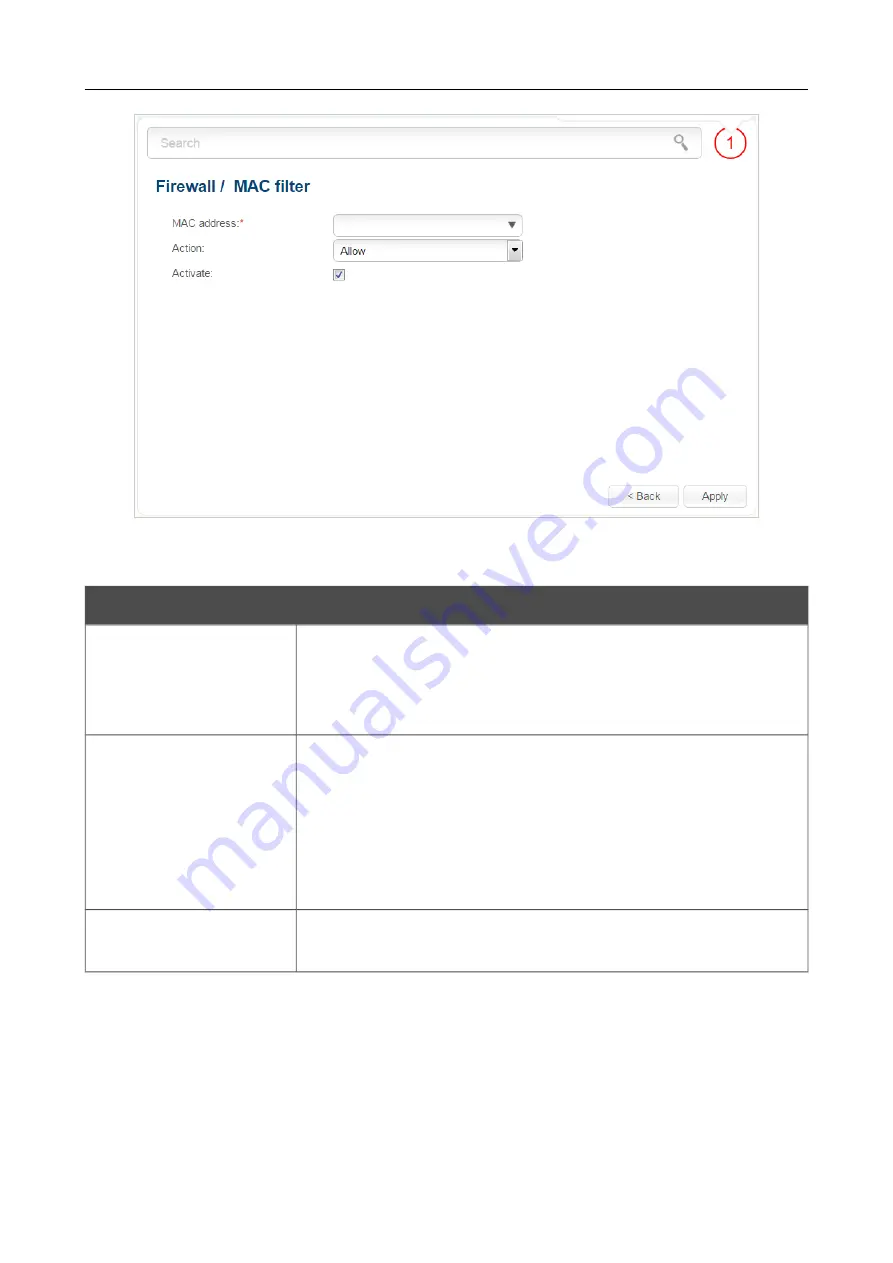
DAP-1155
Wireless N150 Access Point & Router
User Manual
Configuring Device
Figure 109. The page for adding a rule for the MAC filter.
You can specify the following parameters:
Parameter
Description
MAC address
The MAC address of a device from the access point's LAN. You can
enter the MAC address of a device connected to the access point's
LAN at the moment. To do this, select the relevant device from the
drop-down list (the field will be filled in automatically).
Action
Select an action for the rule.
Deny
: Blocks access to the access point's network for the device
with the specified MAC address.
Allow
: Allows access to the access point's network and to the
Internet for the device with the specified MAC address when the
rules on the
Firewall / IP filters
page block access for this device.
Activate
If the checkbox is selected, the rule is enabled. Deselect the
checkbox to disable the rule.
After specifying the needed parameters, click the
Apply
button.
To edit a rule for filtering, click the link to the relevant rule. On the opened page, change the needed
parameters and click the
Apply
button.
To remove a rule, select the checkbox located to the left of the relevant line in the table and click
the
Delete
button. Also you can remove a rule on the editing page.
Page
139
of 158






























