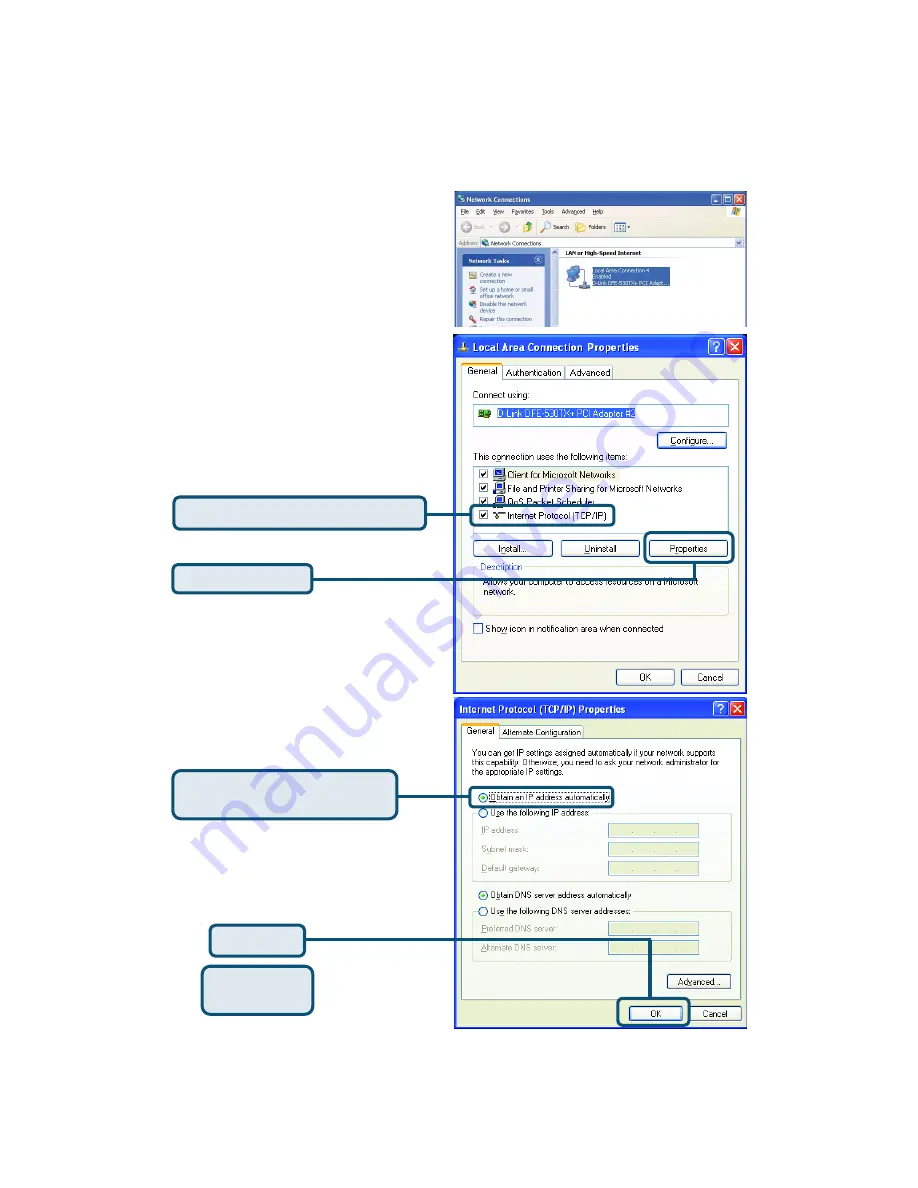
APPENDIX
For
Microsoft Windows XP:
Go to
Start
>
right click
on
My Network Places
>
select
Properties
>
Double-click
on
the
Network Connection
associated
with the Ethernet adapter (i.e.,
D-Link DFE-530TX+).
Click
Internet Protocol (TCP/IP)
Click
Properties
Select
Obtain an IP address
automatically
Click
OK
Restart
your
computer
To connect to the DI-754, make sure
the network adapter in your computer
is configured properly. Here’s how to
configure the network adapter to obtain
an IP address automatically for the
DI-754 5GHz Multimode Wireless
Router.
Summary of Contents for AirPro DI-754
Page 15: ...NOTES ...


































