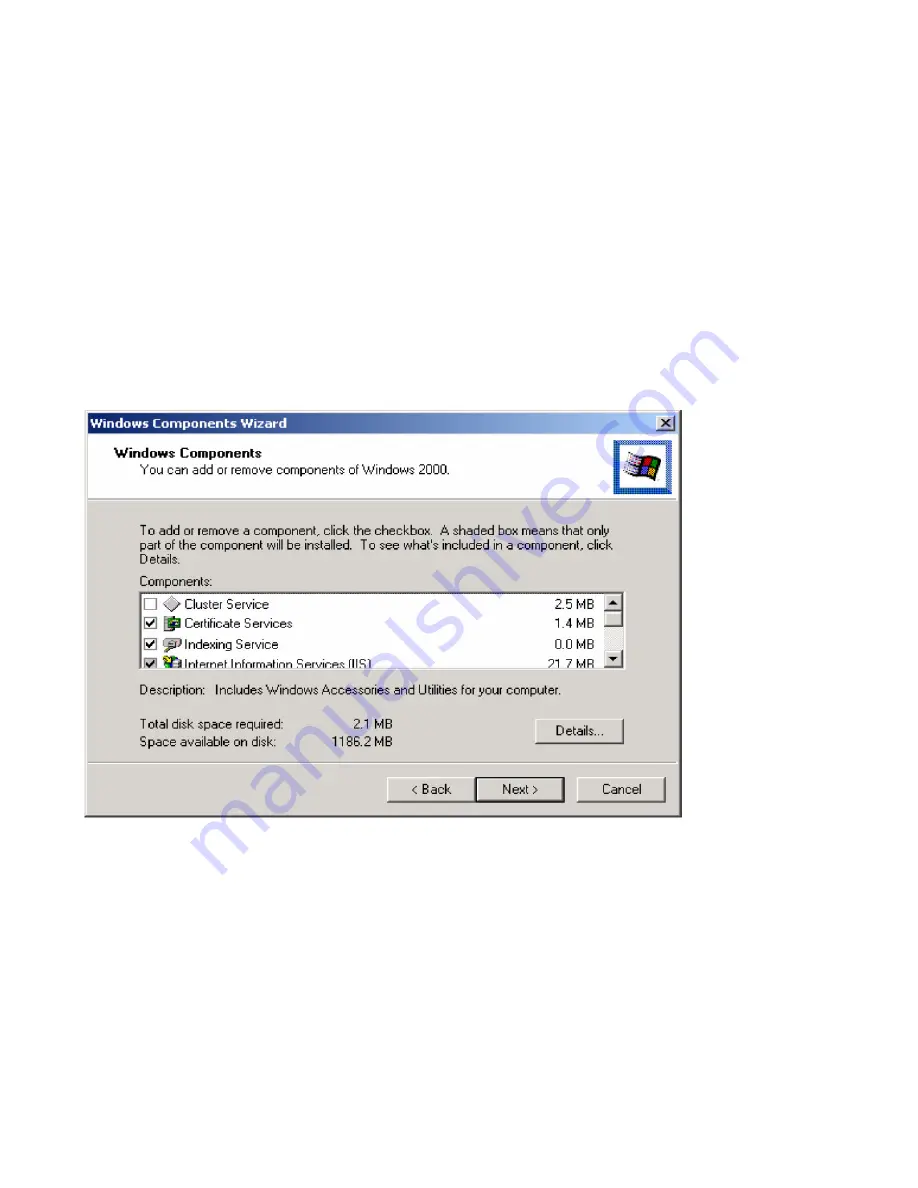
Part 3: 802.1x and WPA
Part 3-1: RADIUS Server Installation
WPA implementation requires RADUIS services running on your network.
We will use RADIUS Server running on Windows 2000 and 802.1x-TLS as an example.
Setting up RADIUS Server:
•
Windows 2000 Server with Active Directory configuration.
•
The server is set as Domain controller with DHCP/DNS enabled.
•
For 802.1x, Windows 2000 requires Service Pack 3 or later.
•
For WPA, Windows 2000 requires Service Pack 4 or later.
Step 1: Certificate Authority Installation
1. Logon into your Windows 2000 server as Administrator.
2. Go to Start > Control Panel > Add or Remove Programs.
3. Select “Add or remove Windows Components”.
4. Tick ”Certificate Services” and press “Next”.
5. Click “Enterprise root CA” press “Next”.
Summary of Contents for AirPlus Xtreme G DWL-2000AP
Page 3: ......
Page 5: ......
Page 16: ...16 Put this policy to be first please confirm the policy order...







































