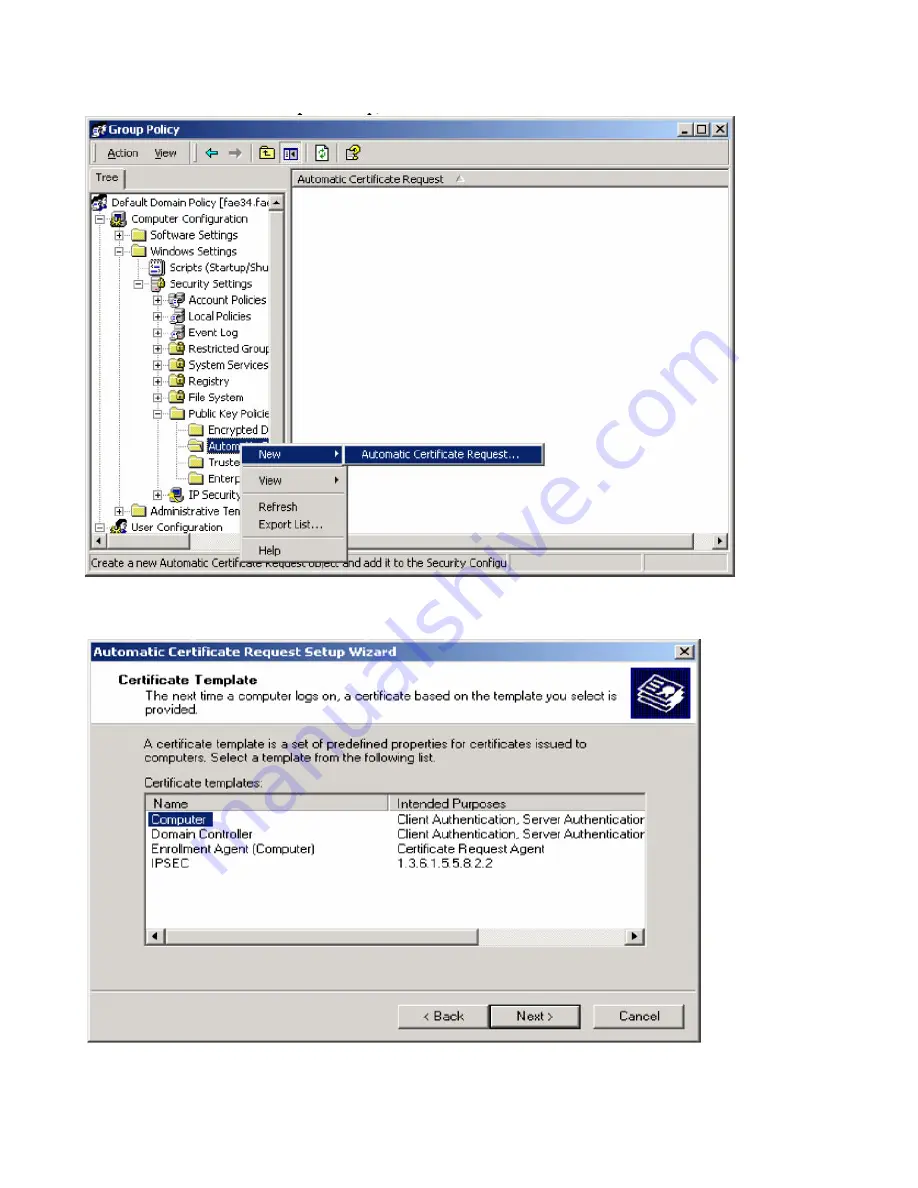
10. The Automatic Certificate Request Setup Wizard will guide you through the Automatic Certificate
Request Setup, Click next to continue.
11. Select ”Computer” certificate template and press “Next”.
12. Press ”Complete” to finish Automatic Certificate Request configuration Wizard.
13. Go to Start > Run type “CMD” press Enter.
14. Under Dos command type “c:\secedit/refreshpolicy machine_policy” and press Enter.
Summary of Contents for AirPlus Xtreme G DWL-2000AP
Page 3: ......
Page 5: ......
Page 16: ...16 Put this policy to be first please confirm the policy order...










































