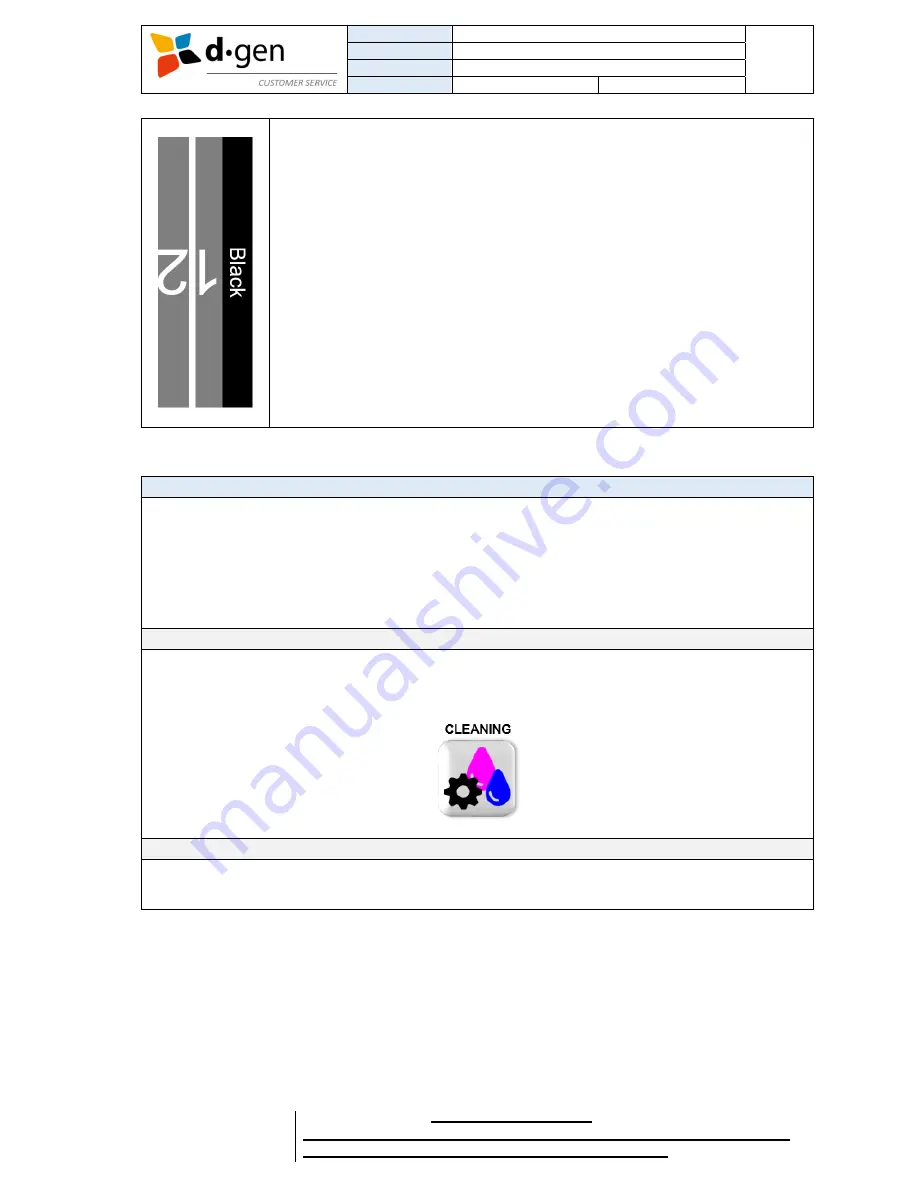
TITLE
OPERATOR MANUAL
PAGE
PRINTERS
PAPYRUS G5/H4, PAPYRUS G5/H6
31
VERSION
2017JAN23/1
OUT OF
REVISED BY
MUNOZ, ANTONIO
51
FOR THE USER
d·gen International, Inc. - COMPANY PRIVATE (LEVEL 1)
NOT TO BE DISCLOSED TO UNAUTHORIZED PERSONS – PROHIBIDA SU DIVULGACIÓN A PERSONAS NO AUTORIZADAS
DO NOT REPRODUCE WITHOUT AUTHORIZATION – NO REPRODUCIR SIN AUTORIZACIÓN
Blank space between row of nozzles.
Make sure the bidirectional alignments were correctly performed.
BDR value should be the same in both row of nozzles.
8. PURGE AND AUTO-CLEANING.
There are 2 types of print head cleanings.
1. Auto-cleaning. Performed by pressing the CLEANING button in the touch panel.
2. Long purge. Performed by pressing the PURGE button in the touch panel and close the solenoid valves
to keep the positive pressure in the heads drip ink constantly.
Auto-cleaning.
The CLEANING button will purge the print heads with ink and automatically wipe them with the automated
wiping system.
Long purge.
In case the missing nozzles persists, we recommend the user to follow the following steps.
Summary of Contents for Papyrus G5/H4
Page 1: ...OPERATOR MANUAL ...
















































