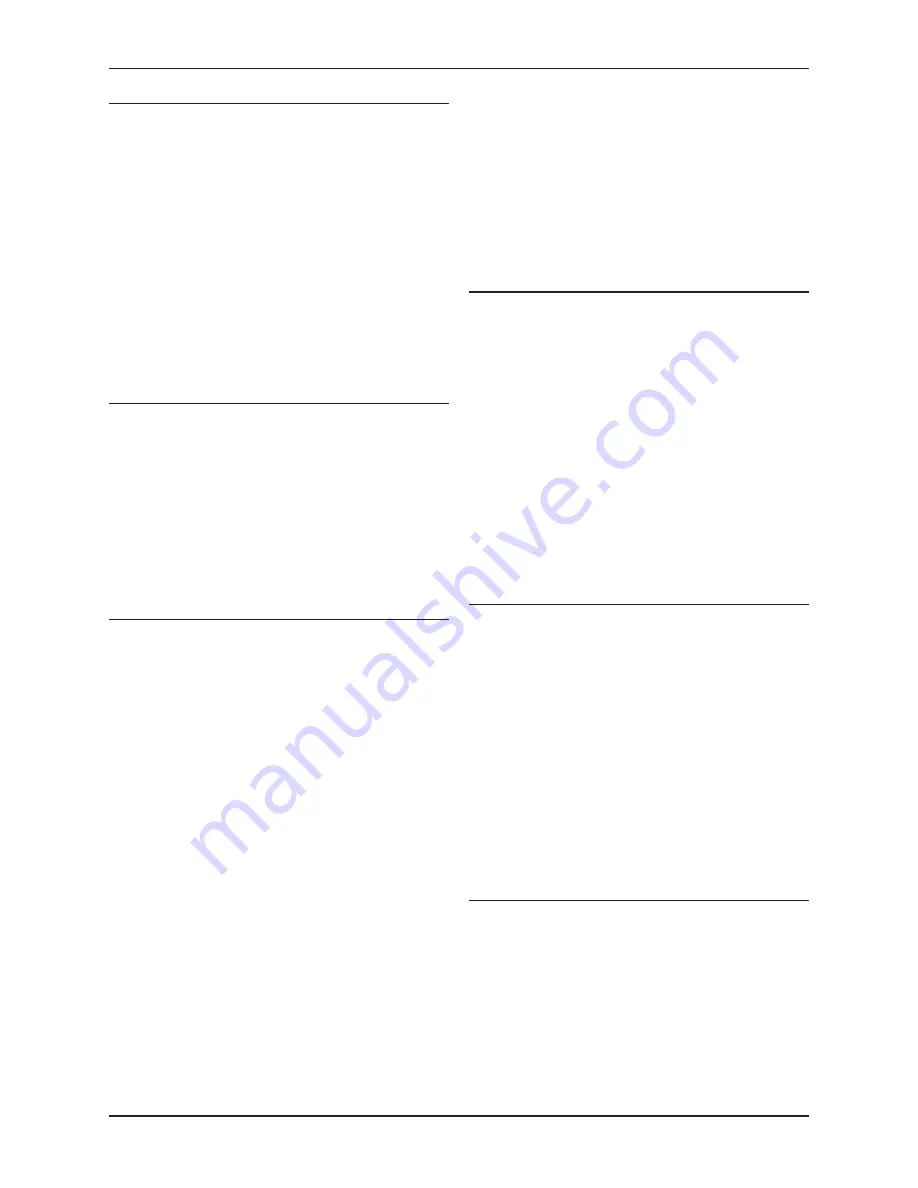
Cyrus DAC XP Signature
User Instructions
4
Connecting Digital Audio Sources
The digital audio inputs of the
DAC XP Signature
are
compatible with a number of different digital audio sources.
These include-
Digital Audio output from a CD player
•
DVD players (for replay of 2 channel PCM programs
•
only)
digital tape/disc recorders
•
digital Radio
•
Digital Satellite receivers (for replay of 2 channel PCM
•
programs only)
Using a suitable Toslink optical or Digital phono interconnect,
connect each digital audio source to one of the inputs 1~6.
Make a note of the input number used for each source as
the inputs of the
DAC XP Signature
can be re-named at the
set-up stage.
Connecting Analogue Audio Sources
Analogue Inputs 7-8 are available for the connection of
stereo analogue audio sources to the
DAC XP Signature
.
Inputs 7-8 are intended for use with analogue program
sources which include-
Analogue output from CD/DVD Players
•
Televisions
•
Analogue satellite Receivers
•
fM Radio tuners
•
Analogue VcRs/Tape recorders
•
surround decoders
•
Connecting Power amplifiers
External power amplifiers are necessary to drive the system
speakers. Both stereo and high power monoblock Cyrus
power amplifiers are available to partner the
DAC XP
Signature
and a choice of RCA phono or balanced outputs
is provided.
NOTE:- Take care to connect each of the
DAC XP Signature
output channels to the correct power amplifier and
loudspeaker.
Connecting to power amplifiers with phono inputs
With suitable phono interconnects, connect from the
Pre Out terminals
1%
to the power amplifier inputs. The
system loudspeakers may then be connected to each
power amplifier. Dual outputs are provided to enable the
connection of two amplifiers for bi-amping.
Connecting to power amplifiers with balanced inputs
With suitable Balanced interconnects, connect from the
Balanced Output terminals
a
to the power amplifier inputs.
The system loudspeakers may then be connected to each
power amplifier. Dual outputs are provided to enable the
connection of two amplifiers for bi-amping.
Fixed output
The fixed output is connected directly to the internal dAc
stage of the
DAC XP Signature
and bypasses the internal
preamplifier and volume control. It may be used to feed the
DAC stage output to an external system preamplifier, or for
high quality tape recording from digital sources.
NOTe:- Analogue inputs 7 and 8 are not routed to the fixed
output.
CAUTION:- Do not connect power amplifiers to the Fixed
output.
Connecting a Cyrus Surround Sound decoder
In a Cyrus multi-channel surround sound system the surround
decoder may be connected through the
DAC XP Signature
to share the same front channel power amplifiers.
In this case, connect a stereo phono interconnect from
the front channel outputs of the surround decoder to the
Input 7 sockets
1#
of the
DAC XP Signature
. For this system
to function correctly both the
DAC XP Signature
and the
Cyrus surround decoder must be included in an MC-BUS
connection loop and the ‘Cyrus AV’ input name must be set
for Input 7 (see ‘MC-BUS’ section and ‘Input names’ in the
‘Setup menu’ section).
When set up in this way, the
DAC XP Signature
will
automatically check for the presence of the decoder when
the ‘Cyrus AV’ input is selected, then lock the
DAC XP
Signature
volume setting to an appropriate level.
Connecting a Surround Sound decoder (other
brand)
If your system includes a multi-channel surround sound
decoder (but not a Cyrus model), it may be connected
through your DAC to drive the front channel speakers.
In this case, connect a stereo phono interconnect from the
front channel outputs of the surround decoder to one of
the Analogue Inputs of the DAC. For this system to function
correctly, the ‘AV Direct’ input name must be set for the
input used (see ‘Input names’ in the ‘Setup menu’ section).
When set up in this way, the DAC will automatically lock its
volume setting to a fixed level to match the output of the
surround decoder.
CAUTION: The ‘AV Direct’ input name should only be used
for surround decoders that include a volume control, as
the volume control of your DAC will be fixed at a very high
level.
Connecting to the Digital Output
An optical Digital Output
d
is provided for the connection
of another digital device to the
DAC XP Signature
. This may
include such devices as a multi-channel surround decoder
or a digital tape/disc recorder. The currently selected digital
input signal will be routed to this output.
Summary of Contents for DAC XP Signature
Page 1: ......
Page 21: ...Cyrus Audio Ltd Ermine Business Park Huntingdon PE29 6XY U K...







































