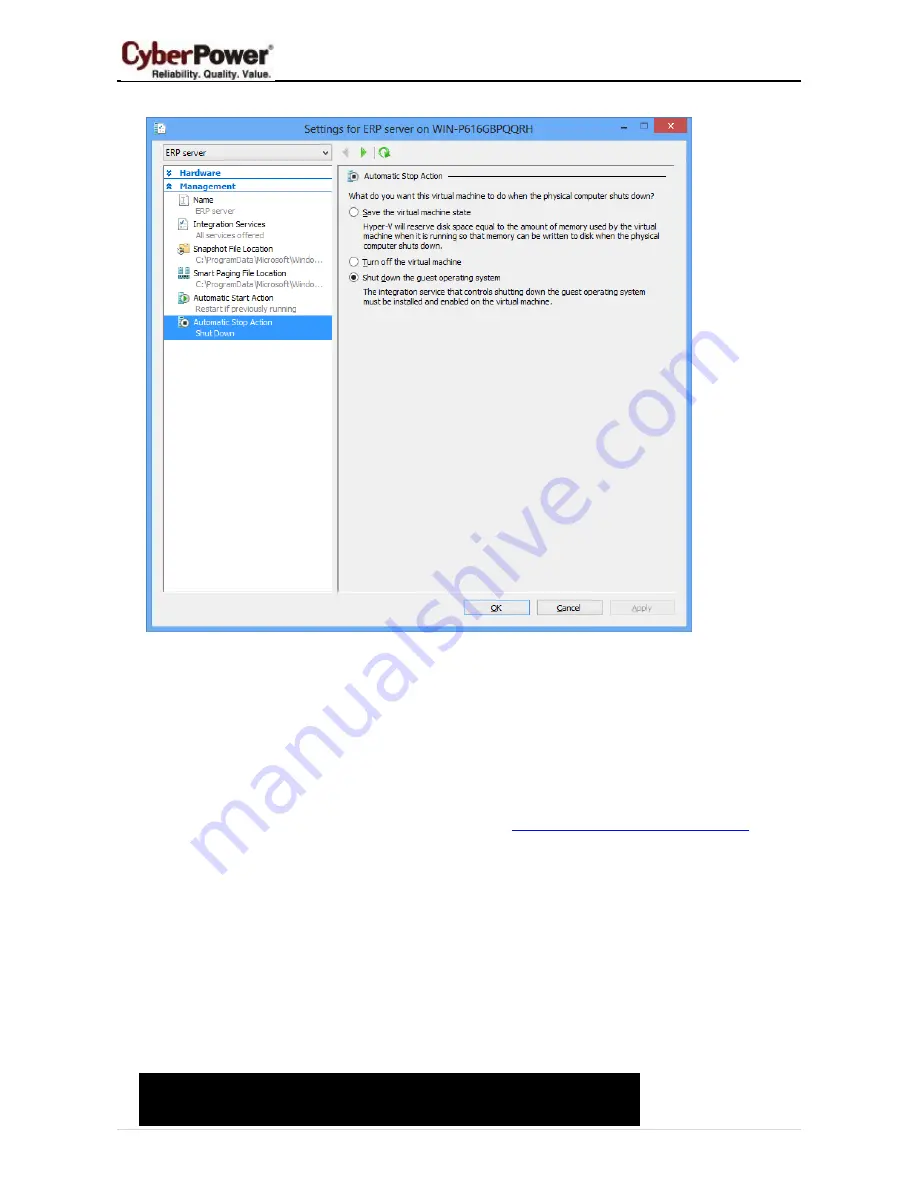
20
Choose the
Automatic Stop Action
and choose
Shut down the guest operating system
.
Hyper-V server will shut itself down only after the running virtual machines shut down. Ensure that the
Necessary shutdown time
in the
Event Actions/Settings
page must be sufficient to support the virtual
machines to shut down and the Hyper-V server to shut down.
Note
: In order to allow the interactions between physical and virtual machines, Hyper-V Integration Service
(HIS) have to be installed on each virtual machine by accessing
Insert Integration Services setup disk
item
from the
Action
menu of each virtual machine
’s console.
If the virtual machine is running a Linux distribution, refer to the
Linux Integration Services for Hyper-V
page to
download and install the Linux integration service for Hyper-V.
Mass Deployment
In order to install Client on more computers and apply the same settings, users can follow below steps to
complete the automatic deployment:
Export Profile.
Choose one target Client to export its power configuration and system settings to the
profile on the
Preferences/Profile
page.
Copy below example code to the text editor and save as new file named
setup.varfile
.
installModule=client
installationDir=ppbe_installation_directory
















