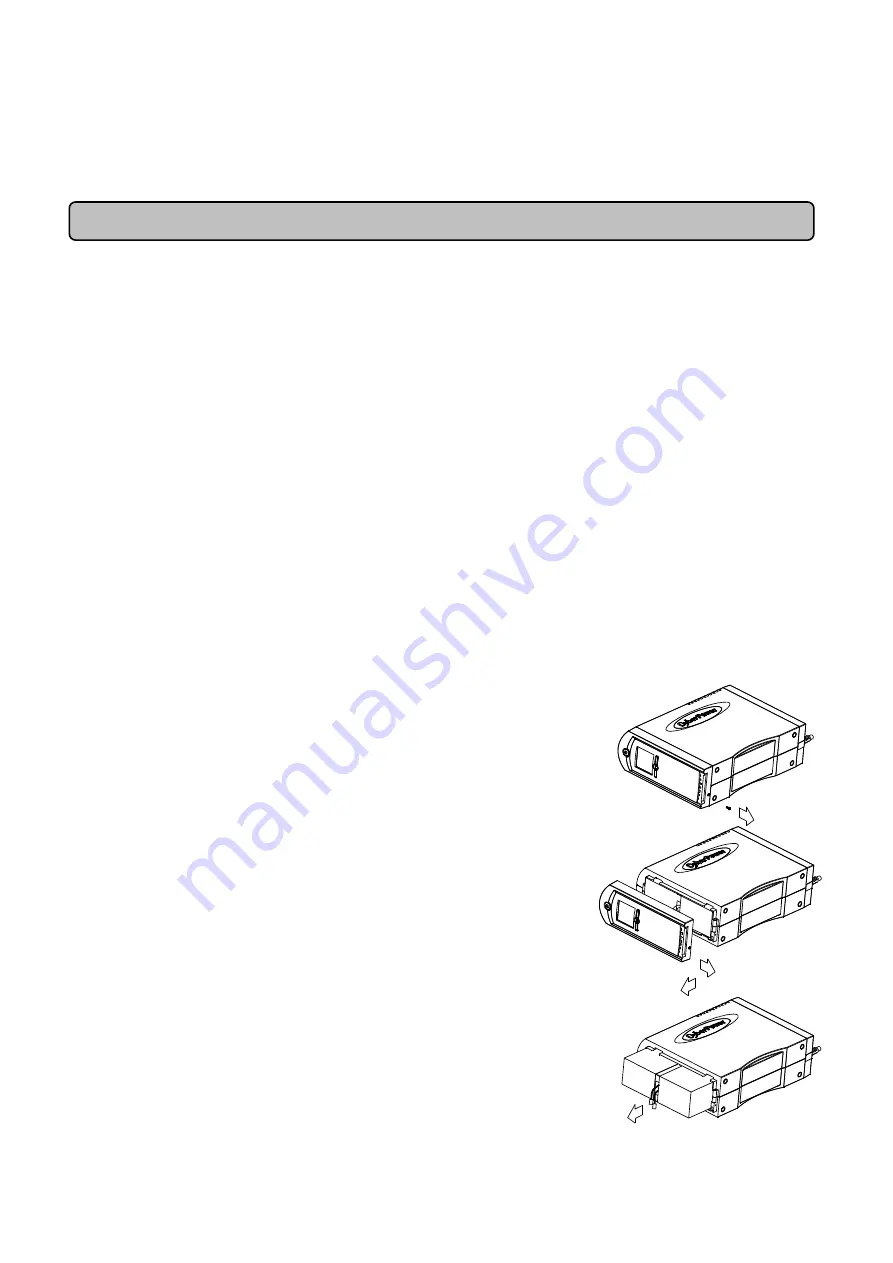
5
same.
On average utility power operates 88% of the time and the CyberPower GreenPower Technology will
work in its money/energy saving Bypass Mode.
BATTERY REPLACMENT
CAUTION!
Read and follow the
IMPORTANT SAFETY INSTRUCTIONS
before servicing the
battery.
Service the battery under the supervision of personnel knowledgeable of
batteries and their precautions.
CAUTION!
Use only the specified type of battery. See your dealer for replacement batteries.
CAUTION!
The battery may present the risk of electrical shock. Do not dispose of batteries in
a fire, as they may explode. Follow all local ordinances regarding proper disposal of batteries.
CAUTION!
Do not open or mutilate the batteries. Released electrolyte is harmful to the skin
and eyes and may be toxic.
CAUTION!
A battery can present a high risk of short circuit current and electrical shock. Take
the following precautions before replacing the battery:
1. Remove all watches, rings or other metal objects.
2. Only use tools with insulated handles.
3.
DO NOT
lay tools or other metal parts on top of battery or any battery terminals.
4. Wear rubber gloves and boots.
5. Determine if the battery is inadvertently grounded. If inadvertently grounded, remove source
of ground.
CONTACT WITH A GROUNDED BATTERY CAN RESULT IN ELECTRICAL
SHOCK!
The likelihood of such shock will be reduced if such grounds are removed during
installation and maintenance (applicable to a UPS and a remote battery supply not having a
grounded circuit)
BATTERY REPLACEMENT PROCEDURE:
1. Turn off and unplug all connected equipment.
2. Turn the UPS off and unplug it from the AC
power source.
3. Turn the UPS upside down.
4. Remove the retaining screw.
5. Slide the battery compartment cover (front panel) completely
off of the unit.
6. Remove the batteries from the compartment.
7. Disconnect the battery wires from the batteries.
8. Install the replacement batteries by connecting the red wire
and black wire to the same color wires from the battery
pack.
9. Put the batteries back into the compartment.
10. Slide back the battery compartment cover and tighten the
retaining screw.
11. Recharge the UPS for 8-16 hours to fully charge the battery.
REMINDER:
Batteries are consider HAZARDOUS WASTE and must be
disposed of properly. Almost any retailer that sells lead-acid batteries
collects used batteries for recycling, as required by most state laws.


























