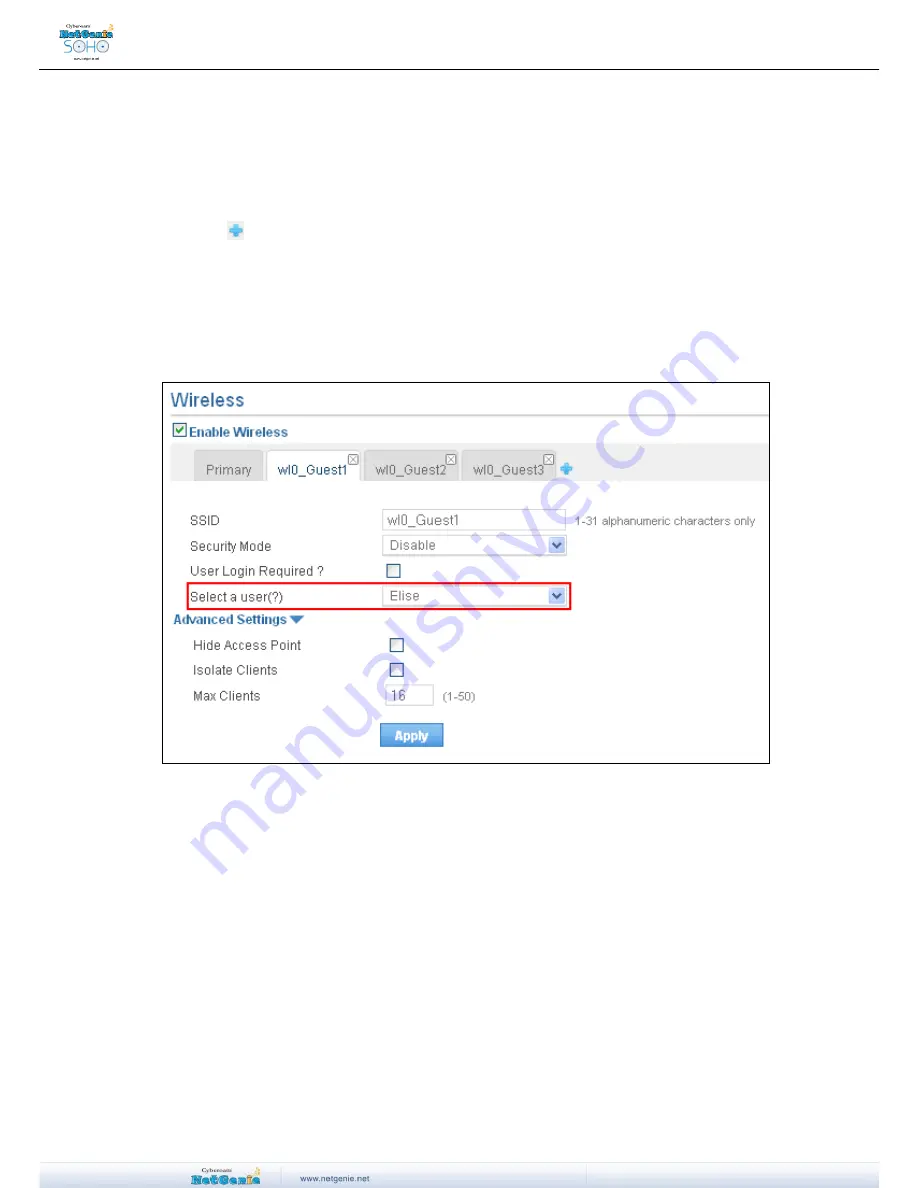
User Guide
Can I bind a particular user with a Wireless Network (SSID)?
Yes, NetGenie allows you to bind a particular user with a SSID. Meaning, every time a user
connects to Internet through the SSID, all the Security Policies configured for the user are
automatically activated.
Follow the steps given below:
1. Log in to NetGenie with administrator credentials.
2. Go to
Network Settings
Wireless
and select the checkbox “Enable Wireless”.
3. Click
icon to add a custom SSID.
4. Specify a name for your network in SSID field.
5. Select Security Mode for the SSID.
6.
Select the checkbox “User Login Required” if you want the users to authenticate themselves
while connecting to the SSID.
7. Select the user from the li
st under “Select a user”. The security policies for the selected user
configured in NetGenie are applied to the users connecting to the Internet through the SSID.
8. Click
Apply
to save the changes.
Screen - Configure Custom SSID






























