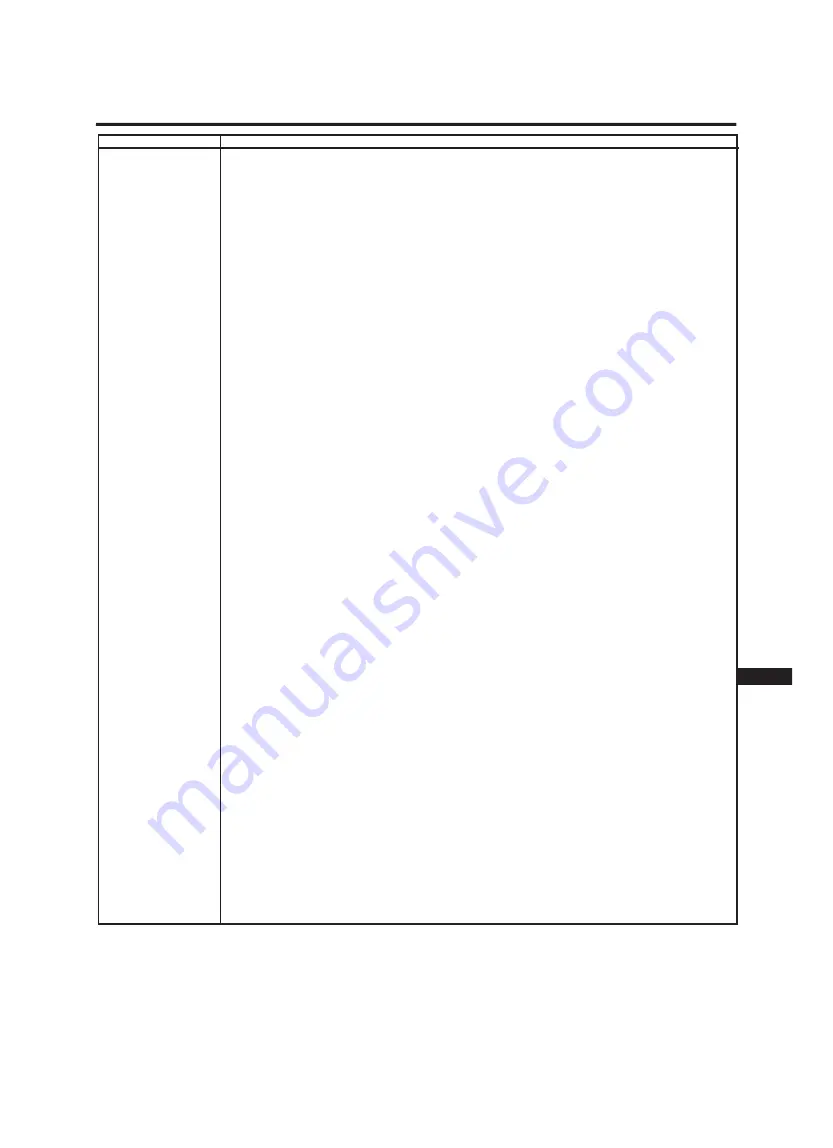
GLOSSARY
DESCRIPTION
Picture Sizes
For the picture, we indicate the playback size on the TV or projector (e.g. 4:3 and 16:9) as well
as the original (movie) size in which the film was shot (e.g. 1.85:1). TV movies are shot in the
usual TV size 4:3 (1.33:1), movie productions mostly in different wide-screen sizes. Both size
statements name first of all the breadth and then the height of the picture. The picture size of a
movie on the DVD depends on the broadcast of the original movie picture on the electric
memory. In the process, the movie picture can be scanned in three different sizes: 16:9, letter-
box (4:3) or Pan & Scan. Depending on the original size and the scanning, a different play
back size reveals on the TV. If e.g. a wide-screen movie is scanned in letterbox (4:3) size,
there will be black shores on the above and on the bottom of the picture line on a 4:3 TV
without 16:9 changeover as well as a lower TV resolution. An anamorphic scanning in the side
proportion 16:9 is optimal for movie productions. Though black shores on the above and bot-
tom picture line cannot be avoided without loosing picture contents on the right and on the left,
if the original sizes are bigger than 1.77:1 so e.g. 1.85:1 or 2.35:1 even on 16:9 TVs. Here
counts: the wider the original size the wider the black shores.
PCM
Pulse Code Modulation. Linear data stream, which arises from the scanning of an analogue
signal in the same intervals.
ProLogic
Improved Dolby Surround decoder, which offers a centre channel as well as a better channel
separation by an electronic analysis of the direction dominance.
RGB
Electrical transmission possibility for video pictures, i.e. it is a picture signal, which is splinte-
red according to the primary colours of the TV (red, green and blue).
Scart Socket/
The Scart socket is the simplest connection between DVD-Player and TV. It transports not only
Euro-AV-Output
the picture signals, but also the sound signals. All sound variations of the DVD - except for
DTS - are passed on to the DVD as analogue two channel signal. In the setup of the most
DVD-Players you must not enter anything for the sound format, as the digital output is not
used. If the setup offers it, the settings described for the Cinch-Audio output are required.
Basically, the picture can be released over the Scart socket in the variations Composite, S-
Video/YC or RGB. But not all Players support all variations.
S-VHS Video Output
The DVD-Player sends the S-Video or Y/C signal for the picture via S-VHS video output -
the best alternative to RGB from the Scart socket. This variation is mostly used together with
Surround and Digital Surround devices, which manage the picture and the sound.
Sound Sizes
For the sound sizes it is different between the playback size (e.g. 2/0 = Stereo) and the kind of
decoding (e.g. PCM, DTS, MPEG-1 or -2, Dolby digital, former AC3 ). The numbers in front of
the instructions of the decoding are marking the playback size. The number in front of the line
describes the number of the front sound channels, the number behind the oblique the number
of the surround channels. Example: 3/1 = 3 front channels and 1 (mono) surround channel
(also called Dolby Surround ProLogic). Furthermore, an additional oblique or ".1” with indica-
tion of a sub-bass channel can follow. The indication 5.1 is to be equated with 3/2.01. The 5
reveals out of the addition of the front and back adequate separated digital sound channels
(3 + 2 = 5). The 0.1 is optional and indicates the discrete subwoofer.
S-Video Signals (Y/C) It is a picture signal of S-VHS Recorders or DVD-Players, which is splintered according to
colour and brightness. This signal transfer enables a higher sharpness and more low-noise
picture compared with Composite picture information, which will only be sent over one wire.
S-Video pictures have nearly the same picture quality as RGB pictures.
VHS
Video Home System. Widespread norm for video recorders with mediocre picture resolution
(under 250 lines). Depending on the recorder there are two record systems for the sound:
Longitudinal track with mono-sound and FM slant track with a better stereo sound.
Widescreen
Transmission of a wide-screen film on video with black bars on top and on bottom.
TECHNICAL TERMS
28
ENG

































