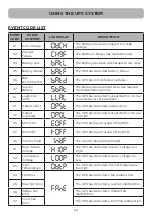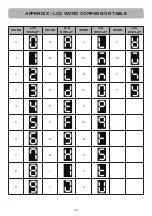31
MAINTENANCE
Battery Installation and Replacement
Step 1:
(1) Remove the right front panel.
(2) Remove the battery connector from the battery compartment cover and disconnect.
(3) Loosen the three screws to remove the plastic sheet and the battery compartment cover.
Step 2:
Pull the battery trays out slowly and then put the new battery trays into the compartment.
Step 3:
Re-install the battery compartment cover and the plastic sheet by tightening the screws.
Connect the battery connector and secure onto the battery compartment cover.
Please make sure the connection is properly seated.
Step 4:
Re-install the right front panel and tighten with two screws.
(1)
(3)
(3)
(2)
(2)
1
2
3
4