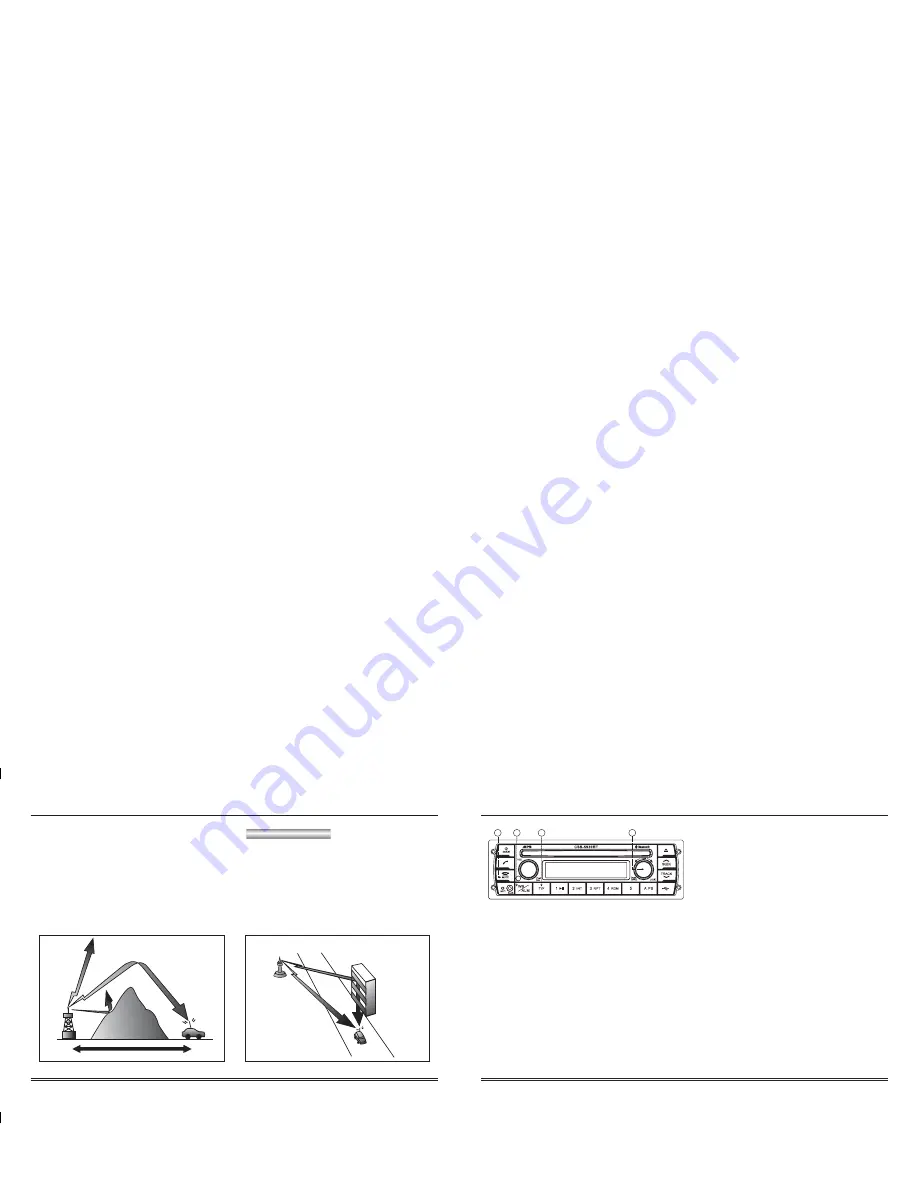
General Operation
9
3
4. LOUD Button
When listening to music at low volume levels, this feature
will boost the bass and treble response. Press and hold
LOUD button (3) for about 2 seconds to activate loudness
feature. Press and hold again to deactivate loudness.
5. ALM (Alarm) Button
The alarm feature can be programmed as follows:
1. Press and hold the ALM button for about 2-3 seconds,
ALARM ON or OFF appears on the display.
2. If the alarm is off, rotate the volume control clockwise to
turn on the alarm (ALARM ON).
3. Momentarily press the ALM button again, the hours digit
flashes, rotate the volume control to set the hours.
4. Momentarily press the ALM button again, the minutes digit
flashes, rotate the volume control to set the minutes.
5. Press the ALM button again, and ALM SET will appear on
the display.
10
6. T/F (time / frequency) display button
In any mode, time display is default indication on LCD.
When T/F button is pressed while time is displayed, the
current frequency will appear for approximately 6 seconds
and then revert to time indication.
- SETTING THE CLOCK
1. Turn vehicle ignition on, then power up the radio.
2. Press and hold the T/F button until the time (hour)
display begins to flash.
3. With the hour display flashing, rotate Volume control
counter clockwise to decrement hour indication, rotate
Volume control clockwise to increment hour indication.
4. Press and hold the T/F button once again until the
minutes display begins to flash. Adjust the minutes
display by rotating Volume in the same manner as
described for hours indication in step 3.
5. Five seconds after the last hour or minute adjustment
is made, the time will be set into the unit and the time
indication remains steady.
7. MUTE Button
While playing, simply press MUTE button to mute volume.
Press it again to resume playback.
6
6
15
Radio Reception
Signals from an FM transmitter are similar to beams of light
because they do not bend around corners, but they do reflect.
Unlike AM signals, FM signals cannot travel beyond the horizon.
Therefore, FM stations cannot be received at great distances
compared to AM reception.
Atmospheric conditions can also affect FM reception.
High humidity will cause poor reception. However, cloudy days
may provide better reception than clear days.
IONOSPHERE
FM
wave
AM
wave
60-120miles (100-200km)
FM
wave
Since FM signals can be reflected by obstructions, it's possible to
receive both the direct signal and the reflected signal at the same
time. This causes a slight delay in reception and may be heard as
broken sound or distortion. This problem may also be encountered
when in close proximity to the transmitter.
Reflected
wave
Direct
wave
MULTI-PATH NOISE











