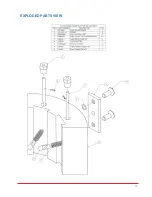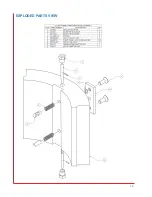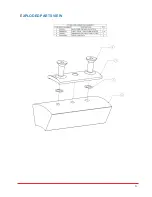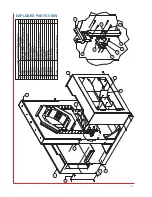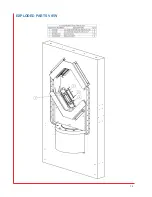9
HOW TO ADD A SAVED CRIMP
•
Adjust the die diameter and crimp diameter as required and
place the crimper in
MANUAL
mode.
• Press
SAVE.
•
Select a location (1-150) and press
EDIT.
•
Enter a description (up to 12 characters).
• Press
SAVE
and
EXIT.
The die and crimp setting can now be recalled from the
saved location as required.
TO RECALL SAVED CRIMP
•
Select USE SAVED CRIMP from the option screen.
•
Select a previously saved crimp from location 1-150.
• Press
LOAD.
The saved crimp will appear on the manual screen.
Summary of Contents for CC1200
Page 1: ...1 CC1200 CRIMPER OPERATORS MANUAL WITH ACTTM CONTROLLER ...
Page 18: ...18 EXPLODED PARTS VIEW ...
Page 19: ...19 EXPLODED PARTS VIEW ...
Page 20: ...20 EXPLODED PARTS VIEW ...
Page 21: ...21 EXPLODED PARTS VIEW ...
Page 23: ...23 EXPLODED PARTS VIEW ...
Page 24: ...24 EXPLODED PARTS VIEW ...