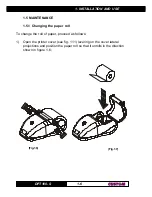1. INSTALLATION AND USE
2
1-
DPT100-S
1.1.2 Turning the printer On and Off
How to turn the printer On
•
Connect the power supply to the printer (see sec. 1.2)
How to turn the printer Off
•
Turn off the power supply.
1.1.3 Connection with the power supply
To supply the printer use the adapter and cable packed with the printer and
proceed as follows:
•
connect the adapter jack to the cable jack (see fig. 1.3) and plug the
adapter into the electrical mains;
•
connect the cable RJ11 connector to the RJ11 connector located under
the printer (see fig. 1.3).
(Fig.1.3)