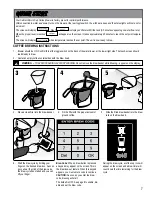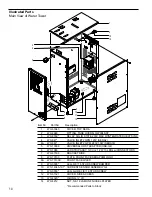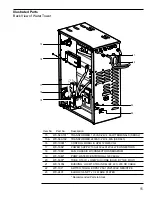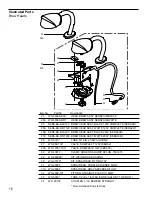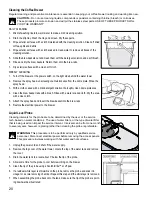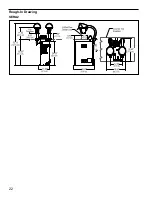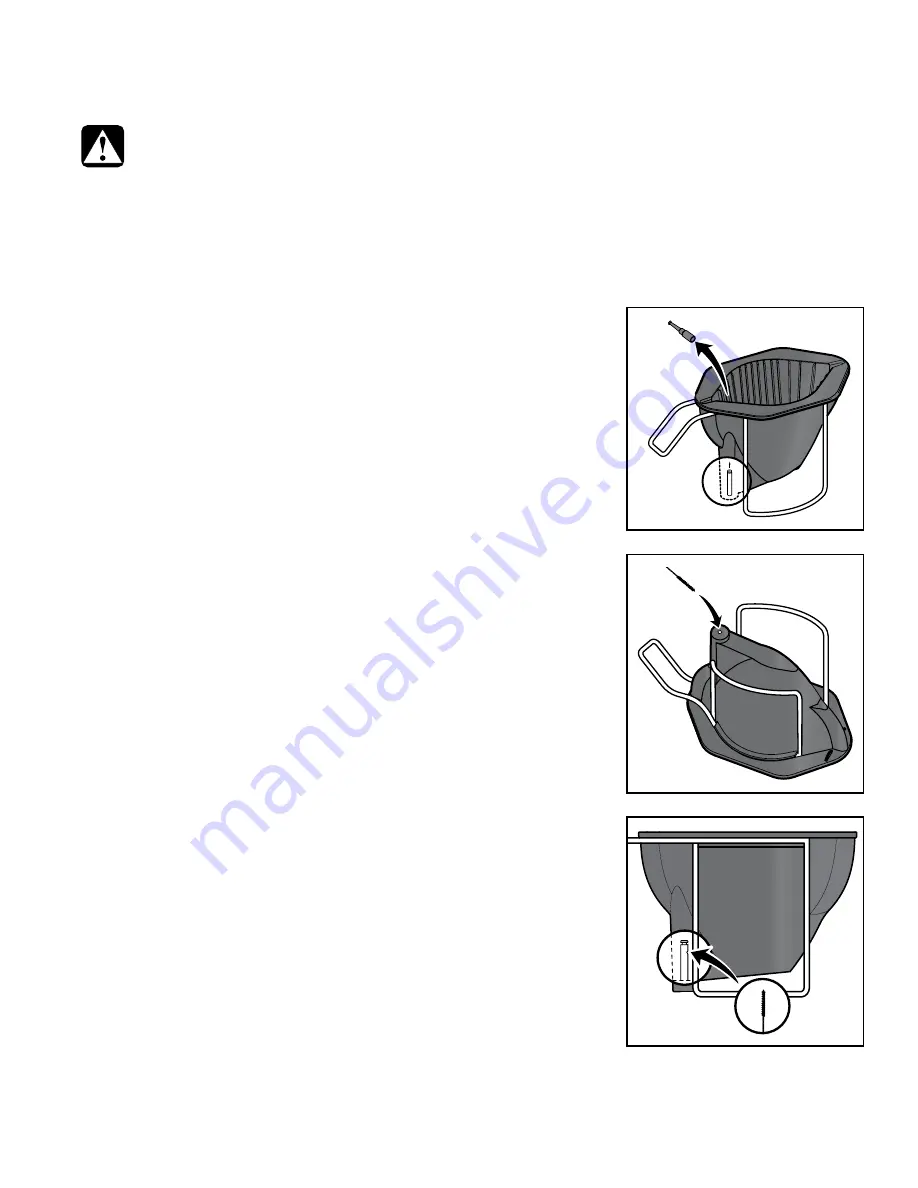
Cleaning the Brew Baskets
Clean the dispensing spout of the brew basket once a month or more often in locations where the brewer gets heavy
use.
1. Look into the brew basket to locate the cap covering the spout tube. Remove this cap
by grasping the top portion and pulling it straight up.
2. Clean the inside orifice of the spout tube. For better cleaning, you can mix a mild dish
washing solution to use while cleaning. Insert a small brush through the spout tube
from the outside of the brew basket. Spin the brush a few times to remove any coffee
residue. Look inside the brew basket and verify that the brush has gone completely
through the spout.
3. Clean the small opening on the side of the spout tube. Insert the brush into the side
opening and spin it a few times. Run the brush completely through the side opening.
4. Rinse the brew basket with clear water. Observe the flow of water from the dispens
-
ing spout to make sure you have a good flow. Replace the cap on top of the spout
tube. Push down on the cap until it snaps into place.
Caring for the LCD Display
To remove light smears or grime, wipe the surface with a dry, clean, soft cloth. To remove severe grime, wipe the sur-
face with a soft cloth dampened in clean water or diluted mild detergent. Then wipe immediately with a dry cloth.
CAUTION:
Do not push, rub or hit the surface with your fingernail or a sharp object. Doing so may result in
scratches on the screen and image distortions.
Do not use any chemicals, such as waxes, benzene, alcohol, thinners, insecticides, air fresheners or lubri-
cants. They may damage the screen’s finish and cause discoloration.
21