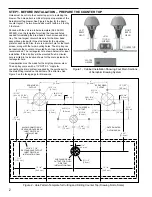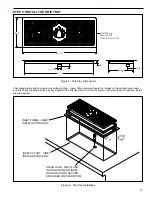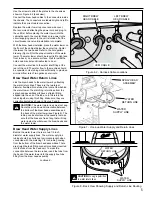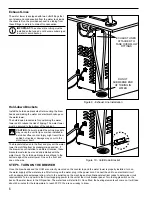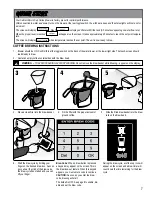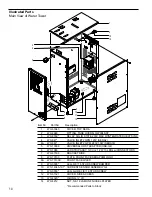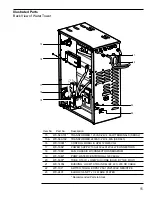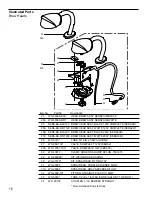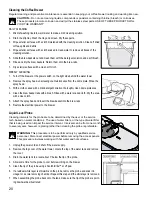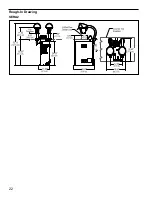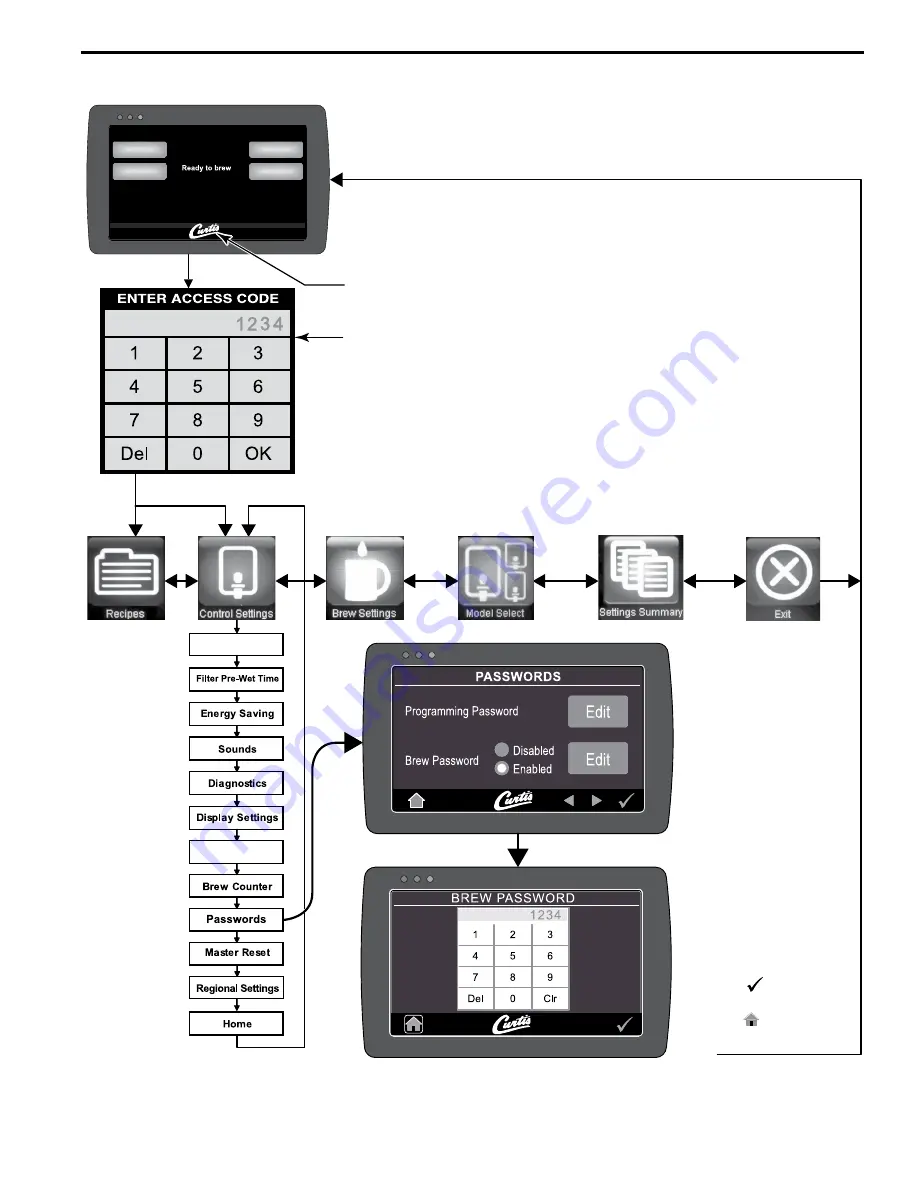
13
Preventive Maintenance
Temperature Settings
Chemex
Brew Bakset
Chemex
Brew Bakset
Tap “Curtis” logo five times
to enter programming mode
Enter 1-2-3-4 to access the
MAIN MENU
The
PASSWORDS
screen
will display two selections,
Programming Password
or
Brew Password
. To set up or
change the
Brew Password
,
press the
Enabled
button,
then the
Edit
button. The
BREW PASSWORD
screen
will appear.
When resetting a
password, press
Clr
, then
select a new password
(numbers only). If enabling
the
BREW PASSWORD
,
select a password code.
Press the icon to set
the new password. Press
the home icon to return
to the
MAIN MENU
and
exit.
Brew Access Code