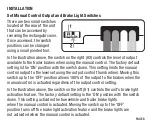PAGE 14
Start with the output adjustment. Drive forward on a paved or concrete surface that
is dry and level. At approximately 25 mph, apply the tow vehicle brakes. If trailer
braking is insufficient, adjust the output control to the right. If the trailer brakes
lockup adjust the output control to the left. Repeat this step until stops are firm,
just short of lockup.
Once the output is set, adjust sensitivity. Drive forward to approximately 25 mph
and press the brake pedal. Tow vehicle and trailer should make smooth stops. If
the stops seems slow and more aggressive braking is desired, move the sensitivity
control toward the driver. If the stop seems too aggressive adjust the sensitivity
control away from the driver.
Make several stops at various speeds and adjust sensitivity until stops are smooth
and firm. Slight adjustment the output control may also be desirable.
NOTE:
If any problems occur during setup, refer the trouble shooting section.
HELPFUL TIPS
Light pressure on the manual control will activate the trailer's brakes with no effect on
the vehicle's brakes. This is useful for gradual slowing on steep grades or before stops.
Periodic adjustment of the output and sensitivity controls may be necessary to
correct for changing road conditions, trailer loading, brake wear or driver preference.
In some applications, when towing with hazard flashers on, the digital display will
flash with the hazard flashers. If the brake control is set aggressively pulsing may
be felt in the trailer brakes.
Summary of Contents for Triflex Brake Controller
Page 20: ...PAGE 20 NOTES...