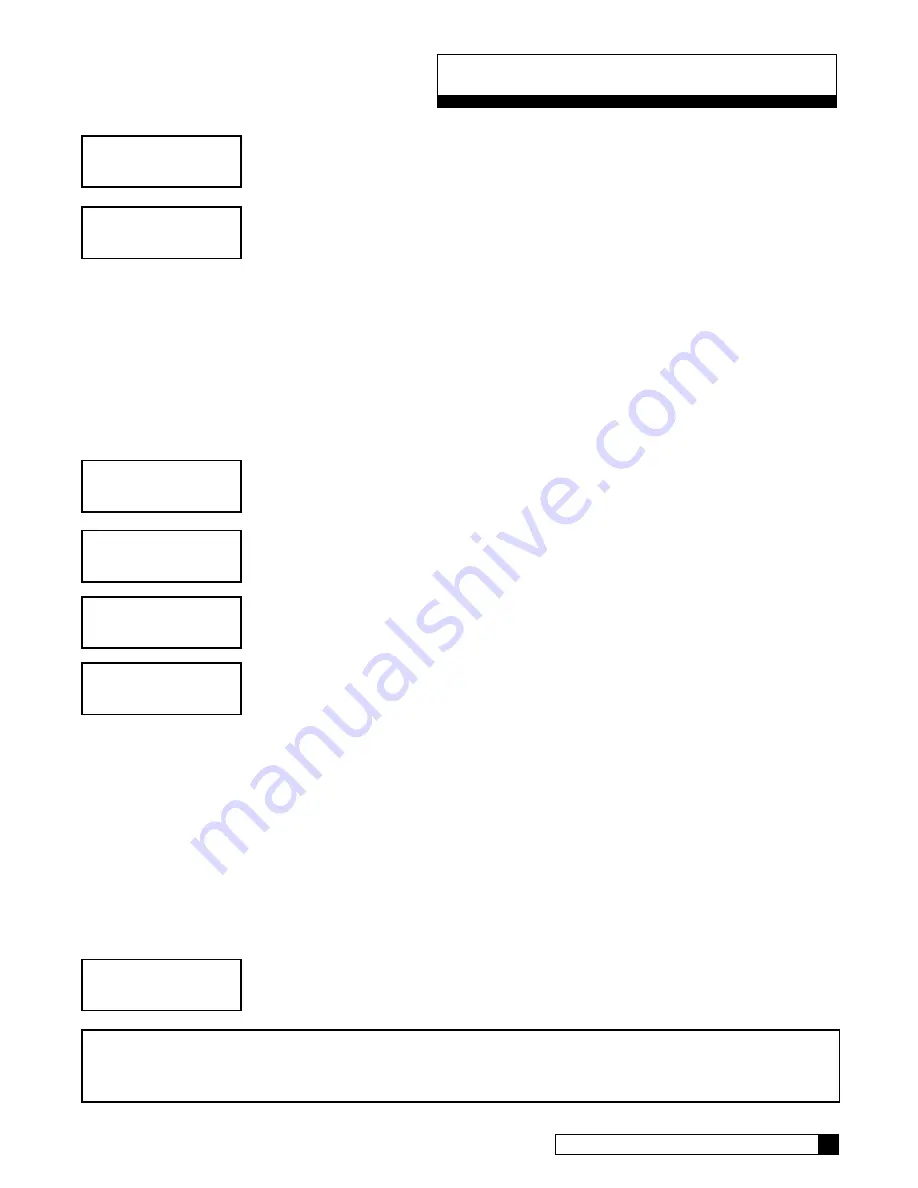
Installation of Accessories
This is the activation delay. For brine reclaim, set this to the same value that AUX2 OUT
is set to be ON (last setting on AUX2). This allows AUX3 to turn on immediately after
AUX2 turns off.
Set this value to the number of minutes needed for aux 3 to be activated. Refer to the
brine reclaim manual, 01018946, for recommended settings.
This concludes setting the AUX OUT values for Brine Reclaim. Press the
X
key until you return to the Main Menu.
SERVICE PHONE NUMBER
If the Modem is not installed it is possible, in addition to displaying the error message, to display a message that
reads “Call Culligan at: XXXXXXXXXX” where the telephone number XXXXXXXXXX can be programmed by the
dealership (typically programmed to be the telephone number of the dealership). This number is programmed
under the menu: Main Menu / Accessories / Service Phone.
From the home screen, press the
DOWN
arrow to
ACCESSORIES
. Press the
CHECK
MARK
button.
Press the
DOWN
arrow to scroll to
SERVICE PHONE
. Press the
CHECK MARK
button at
SERVICE PHONE
.
Press the
CHECK MARK
button to change
SERVICE PHONE
# setting. Press the
UP
or
DOWN
arrow to increase or decrease each digit of the
SERVICE PHONE
#.
Press the
CHECK MARK
to move to the next digit. Press the
CHECK MARK
when the
correct
SERVICE PHONE
# is displayed.
EXTERNAL FILTER
The unit can provide alarm feedback for a sediment or carbon filter installed upstream of the unit. The Auxiliary
flow alarm can be used to monitor the flow through this filter.
To use this feature it is necessary to specify the total lifetime totalized flow of the auxiliary filter in either gallons or
liters at Main Menu/Accessories/Down Once set, it will begin to track the total gallons through the system flow
meter. Once
the total flow reaches the specified lifetime totalized flow, the system will display the error
message “
Change Auxiliary Filter
” on the main display as well as the remote display and via the
telephone modem if these secondary devices are used.
system ok
7:32 am 2-1-08
> 4) accessories
> 10) service phone
service phone
#
>
system ok
7:32 am 2-1-08
Note: Once the auxiliary filter has been replaced, the auxiliary filter alarm must be reset by returning
to the same menu: Main Menu / Accessories / Auxiliary Flow Alarm.
Installation of Accessories
44
43
CULLIGAN GLOBAL ELECTRONIC CONTROLLER
aux3 out
delay 0 mins
aux3 out
on 0 mins
Summary of Contents for GBE
Page 62: ...Menu Overview Continued on page 61 59 CULLIGAN GLOBAL ELECTRONIC CONTROLLER ...
Page 63: ...Menu Overview Menu Overview 60 ...
Page 64: ...Menu Overview Continued from page 59 61 CULLIGAN GLOBAL ELECTRONIC CONTROLLER ...
Page 65: ...Menu Overview Menu Overview 62 ...
Page 72: ...Appendix D 69 CULLIGAN GLOBAL ELECTRONIC CONTROLLER ...
















































