Reviews:
No comments
Related manuals for CP-QN1401SW

PWSYS-UF-KC3
Brand: Watts Pages: 8

PURE WATER PWICE4
Brand: Watts Pages: 4

Aquacleaner 80
Brand: WATSEA Pages: 9

SGLP-RO
Brand: 3M Pages: 8

JRG CleanLine 1371.025
Brand: GF Pages: 68

Filtral 1500 UVC
Brand: Oase Pages: 20
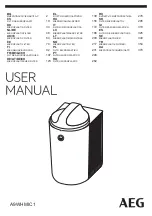
A9WHMIC1
Brand: AEG Pages: 388

UF-420 Series
Brand: Antunes Filtration Technologies Pages: 18

Pro 400BC-HR
Brand: Bluewater Pages: 184

A200 SMIF POD
Brand: entegris Pages: 15

EZ CHANGE
Brand: HOME WATER Pages: 8

Pantera PCFII-075
Brand: onga Pages: 16

BIFLUX
Brand: Laica Pages: 2

LARYVOX TOUCH HME
Brand: Fahl Pages: 52

Scout II
Brand: Propur Pages: 2

Bio-Logic Elite 7100
Brand: GARDEN MASTER Pages: 16

Revcon RHF Series
Brand: Eltroplan Pages: 90

GITRAL
Brand: Regulus Pages: 4

















