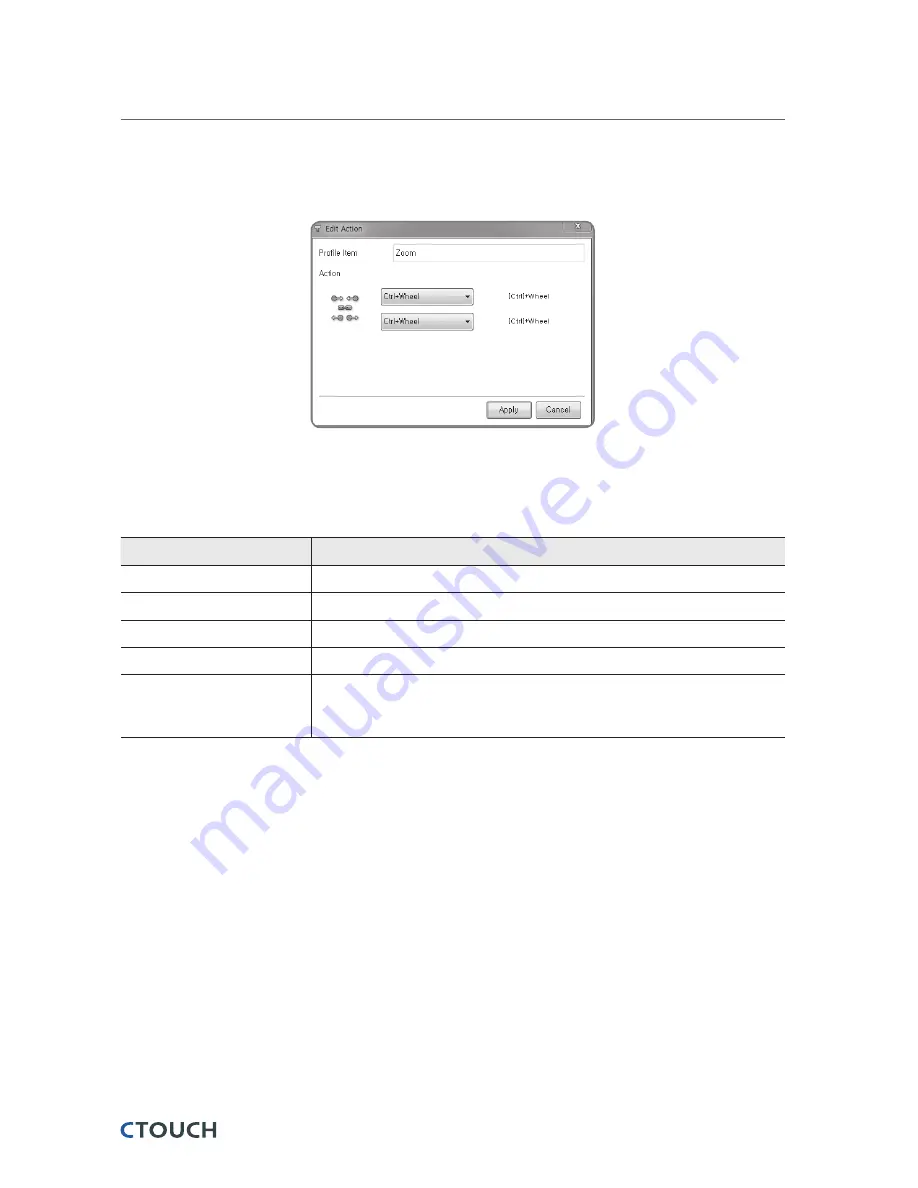
Gesture
28
Smart innovation!
D. Editing the Zoom functionality
One can edit each or both the zoom-in and zoom-out functionality.
Below are the detailed editable actions for the Zoom type.
Actions
Explanation
(Disabled)
-
(User Defined)
User defined keys
(Function Key)
Any function keys from F1 to F24
Wheel
Mouse wheel
Ctrl+Wheel
Pressing of the Ctrl key and turning the mouse wheel.
(Programs in which the Ctrl+Wheel is recognized such as Windows Explorer, Internet
Explorer, and Microsoft Word)
Summary of Contents for IEB
Page 17: ...17 Notes...
Page 18: ...18 Smart innovation Touch Sensor...
Page 51: ...51 Notes...
Page 52: ...Smart innovation www ctouch eu...




































