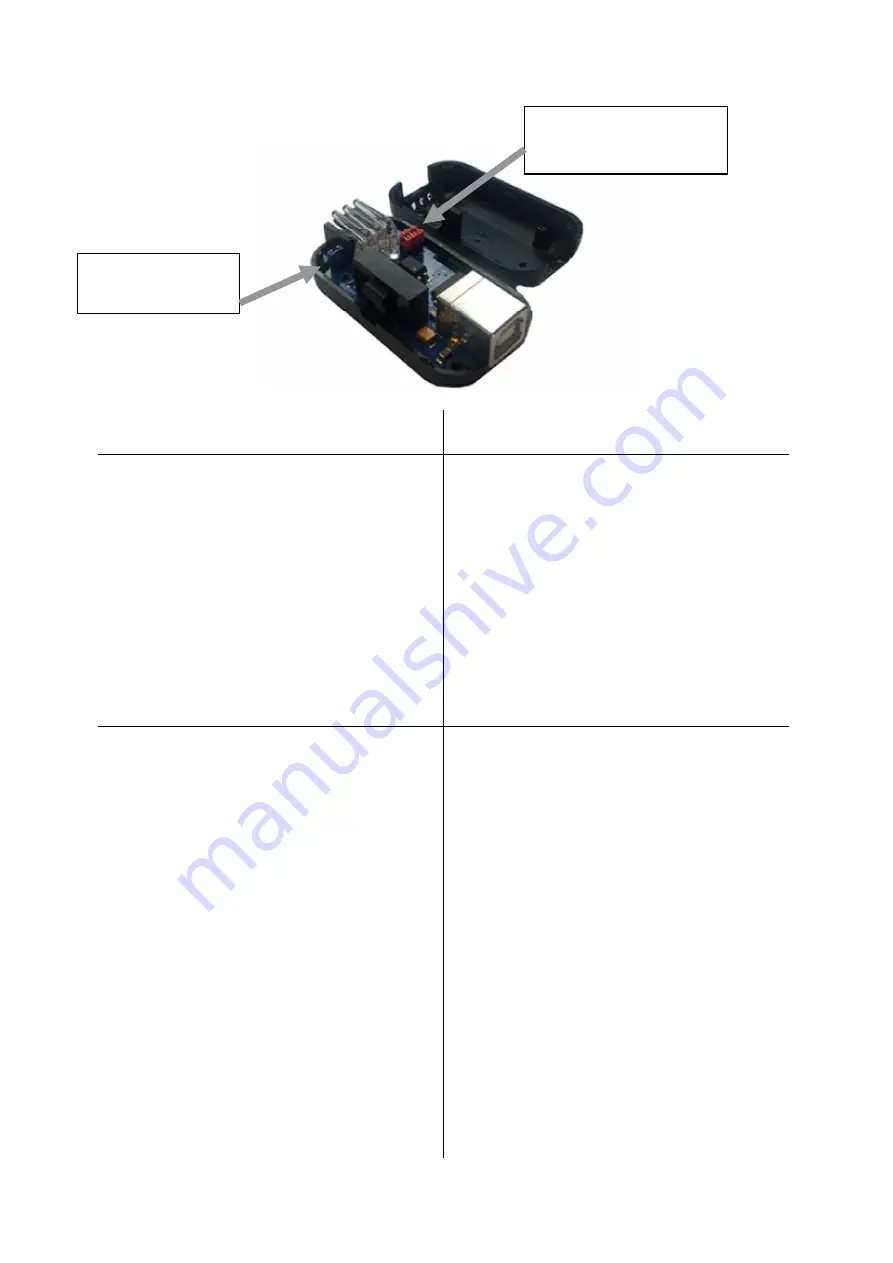
USB-Mini Handbuch Konverterfamilie
Seite/Page 3
Konfiguration/
Configuration
Jumper Einstellungen/
jumper settings
Blauer Jumper (Echo ein/aus)
Blue jumper (Echo on/off)
Ist der Jumper gesteckt, wird ein
Echo erzeugt. Jedes gesendete
Zeichen, wird dabei automatisch
als Echo wieder empfangen. Einige
Protokolle prüfen damit, ob die
Daten korrekt gesendet wurden.
Voreingestellt: „ohne Echo“.
An Echo is created upon plugging
the jumper in. Any bit sent will
automatically be received as an
Echo. Several protocols check in
this way the correctness of data
transmission.
Default: „Echo off“.
Rote Jumper (Zuschaltbare
Abschlusswiderstände)
Red jumper (Optional resistors
for bus termination)
Bei einem RS-485-Bus erfolgt im
Allgemeinen eine Terminierung an
beiden Busenden. Wenn das Gerät
am Ende eines RS-485-Bus
eingesetzt wird, sollten die 3 roten
Jumper gesetzt sein.
Bei gesteckten Jumpern sind die
Abschlusswiderstände
zugeschaltet.
Es sollten entweder alle 3 Jumper
gesteckt oder alle 3 offen sein.
Werte der Widerstände:
2 x 390Ohm 1 x 220Ohm
Voreingestellt: „mit
Abschlusswiderständen“.
In general, both ends of a RS-485
bus have to be terminated. If the
device itself terminates a RS485
bus all three red jumpers have to
be plugged in.
Plugging in the jumpers connects
the bus with the resistors for bus
termination. All three jumpers
should be jointly plugged either in
or out.
Resistors: 2 x 390Ohm 1 x 220Ohm
Default: „Resistors connected“.
Rote/red Jumper :
Abschlusswiderstand/
Termination resistors
Blauer/blue Jumper:
Echo ein/aus
Echo on/off






