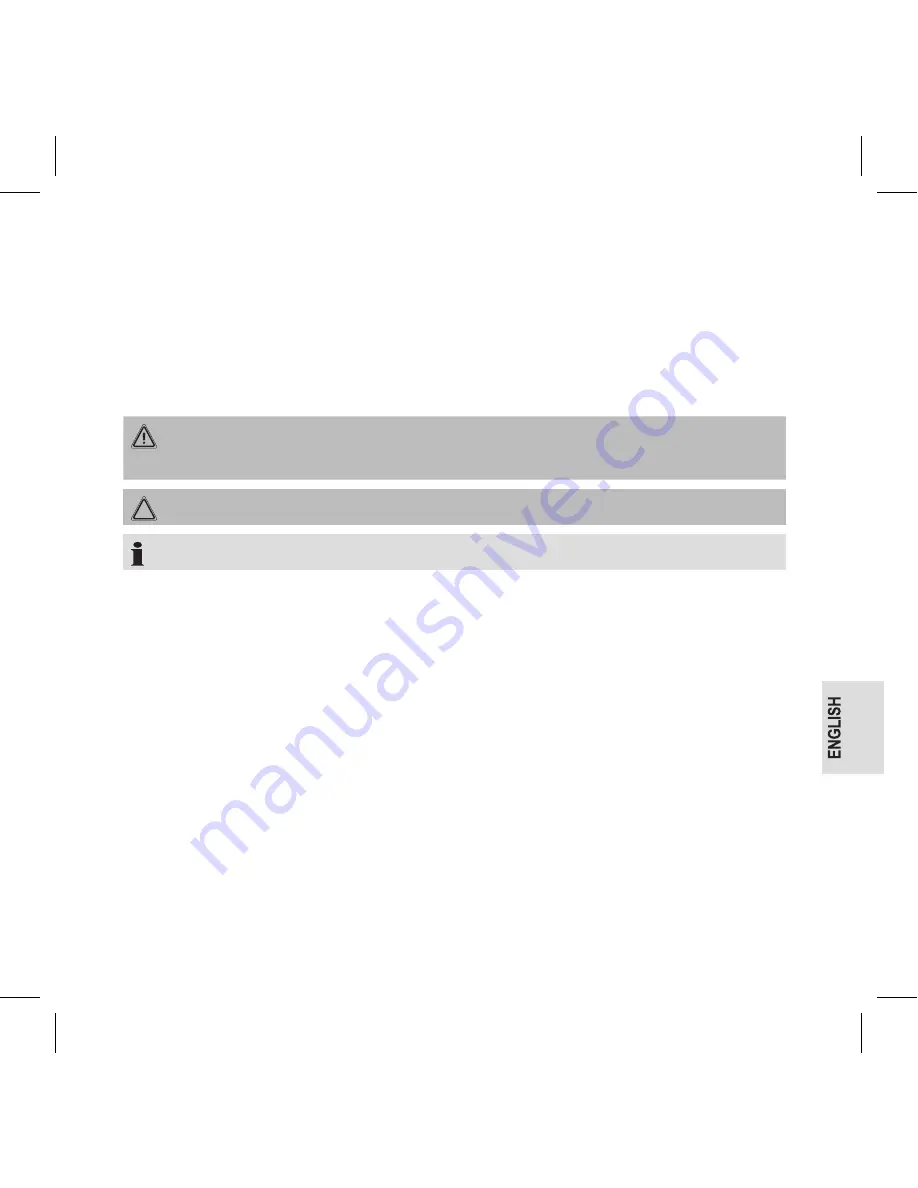
35
FU7025_IM_CTC - 107x107mm
23.01.18
Instruction Manual
Thank you for choosing our product. We hope you enjoy using the device.
Symbols in these Instructions for Use
Important information for your safety is specially marked. It is essential to comply with
these instructions in order to avoid accidents and prevent damage to the device:
WARNING
:
This warns you of dangers to your health and indicates possible injury risks.
CAUTION:
This refers to possible hazards to the device or other objects.
NOTE:
This highlights tips and information.
General Safety Instructions
Read the operating instructions carefully before putting the device into operation and
keep the instructions including the warranty, the receipt and, if possible, the box with
the internal packing. If you give this device to other people, please also pass on the
operating instructions.
• Do not use the device in extremely hot, cold, dusty, or damp places.
• The device is designed solely for private use and its intended purpose. This device is
not designed for commercial use.
• Always install batteries in the correct direction.
• Never cover the vent holes with objects, such as magazines, tablecloths, curtains etc.
• This device shall not be exposed to dripping or splashing water and that no object
filled with liquids such as vases shall be placed on the device.
Summary of Contents for FUNKUHR FU 7025
Page 56: ...FU7025_IM_CTC 107x107mm 23 01 18...
















































