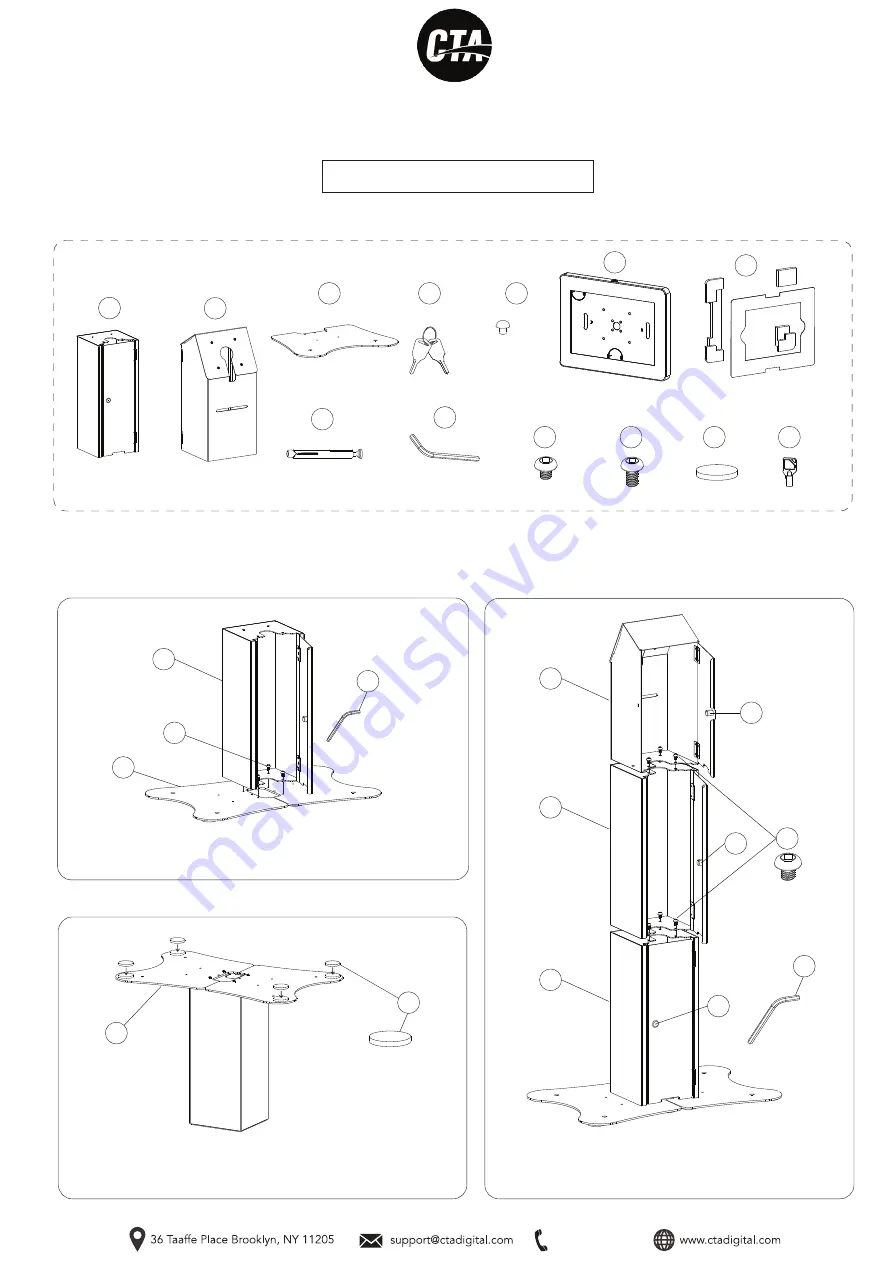
Base Component
for Convertible Printer Shelf Floor Stand
PAD-PARAFPE
INSTRUCTION - MANUAL
CONTENTS:
INSTALLATION:
888-733-4448
1. Assembling base
x2
1A. Combine both halves of the base (B) as shown above. Take (1) unit of
the body (A) and align the mounting holes. Rotate in (4) screws (E) with
provided allen key until securely tightened.
2. Attaching Base Pads
2A. Flip over the now combined base section. Find the base pads (H) and
peel off the sticker to expose the adhesive. Place the foam pads (adhesive
face down on base) at the corners and give it a firm press for a few
seconds until it’s securely attached.
3. Assembling Body Segments
3A. Find the other body unit (A) and the printer shelf component. First
unlock the compartments using the keys (I).Then align holes between
two body units at a time. Take (4) screws (E) and using the provided
allen key tool (G), rotate in the screws as shown until securely tightened.
A
x2
B
x6
I
x4
D
M5 x 6
x12
E
M5 x 12
x4
M
M6 anchor
x2
F
M5 Allen Key
x1
G
x4
H
x2
N
x1
K
Foam Adapter & Sheet Bundle
x1
J
x1
C
A
B
G
E
H
B
A
E
I
B
A
(4)
G
I
I




















