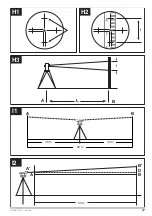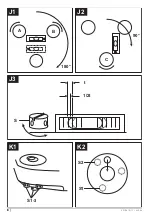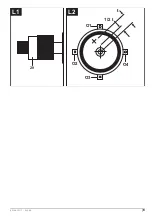English |
21
2 610 A15 111 • 23.6.09
Assembly
Inserting/Replacing the Battery
(see figures A1 – A3)
Alkali-manganese batteries are recommended for the
measuring tool.
– Press latch
22
down and remove the battery lid
23
upward.
– Press hook
24
down to disengage the snap lock
and open the battery compartment
15
.
– Insert the batteries into the battery compartment
according to the representation.
– Always replace all batteries at the same time. Only
use batteries from one brand and with the identical
capacity.
– Close the battery compartment and press hook
24
downward until it engages.
– Close the battery lid
23
.
f
Remove the batteries from the measuring
tool when not using it for extended periods.
When storing for extended periods, the batteries
can corrode and discharge themselves.
Charge-control Indicator
– Replace the batteries as soon as the bat-
tery indication aside appears.
Mounting the Tribrach
(see figures B1
–
B2)
– To
mount
the tribrach, position the measuring tool
so that screw casing
26
engages into the recess
of the tribrach.
Afterwards, turn thumbscrew
11
180° in clock-
wise direction to lock the measuring tool.
– To
remove
the tribach, turn the thumbscrew
11
180° in anticlockwise direction and remove the
measuring tool.
Note:
only for DGT 2:
For the DGT 2, tribrachs with laser plummet are avail-
able as an optional accessory.
Operation
Starting Operation of the Display
Switching On the Display
– To switch on the display, press the On/Off button
20
.
All symbols light up on the display
3
for 2 seconds.
(see figure C1)
Afterwards, “SER” is displayed for vertical indica-
tion until the telescope is tilted beyond the zero
point or until the display indication is configured.
(see figure C2)
– Tilt the telescope through the vertical zero point.
The standard indication is shown on the display.
(see figure C3)
Switching Off the Display
– To switch off the display, press the On/Off button
20
again.
f
When storing or transporting, always switch
the display off.
Functions of the Measuring Tool
Display Indications
Display Function
V
Value for vertical angles in % or grad.
“SER” is indicated until the telescope is
tilted over the zero point after switching on.
HR
Horizontal circle,
counting direction clockwise
HL
Horizontal circle,
counting direction anticlockwise
Battery indication
G
Angle indication in grad
%
Angle indication in %
V
H
RL
G
OBJ_BUCH-1021-001.book Page 21 Tuesday, June 23, 2009 8:57 AM
Summary of Contents for DGT 10
Page 3: ... 3 2 610 A15 111 23 6 09 1 2 3 4 5 6 7 8 9 10 15 16 17 18 19 20 21 11 12 13 14 ...
Page 5: ... 5 2 610 A15 111 23 6 09 D E1 E3 E2 E4 A B B C C 90 A 270 0 0 0 0 180 180 90 90 90 90 270 ...
Page 6: ...6 2 610 A15 111 23 6 09 E5 E6 E7 F G 100 0 0 100 100 100 27 28 X A B ...
Page 7: ... 7 2 610 A15 111 23 6 09 60 m A A B D B A B 30 m 30 m 60 m L A B l l H1 H3 I1 I2 H2 ...
Page 8: ...8 2 610 A15 111 23 6 09 J3 K1 J2 J1 K2 S1 S2 S1 3 t 1 2t S C 90 180 A B ...
Page 9: ... 9 2 610 A15 111 23 6 09 L1 L2 t 1 2 t O4 O3 O1 O2 29 ...