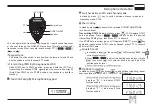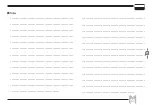25
General Setting
ON:
Enable voice prompt
3.
Turn selector knob to select the
desired setting.
OFF:
Disable voice prompt
4.
Press
key to confirm and exit. Default:ON.
Voice Prompt
The prompting tone provides confirmation of entry, error status or
malfunctions of the transceiver. You can enable or disable this function.
1.
Press and hold
key for over 2s
to enter general setting menu.
2.
Press
/
key to choose
No.18 menu, LCD displays "
BEEP--
ON
".
Suggestion:Enable this function to check incorrect operation and
malfunctions.
Summary of Contents for DB477C
Page 1: ...1 DB477C Version 3 ...
Page 39: ...39 Notes ...