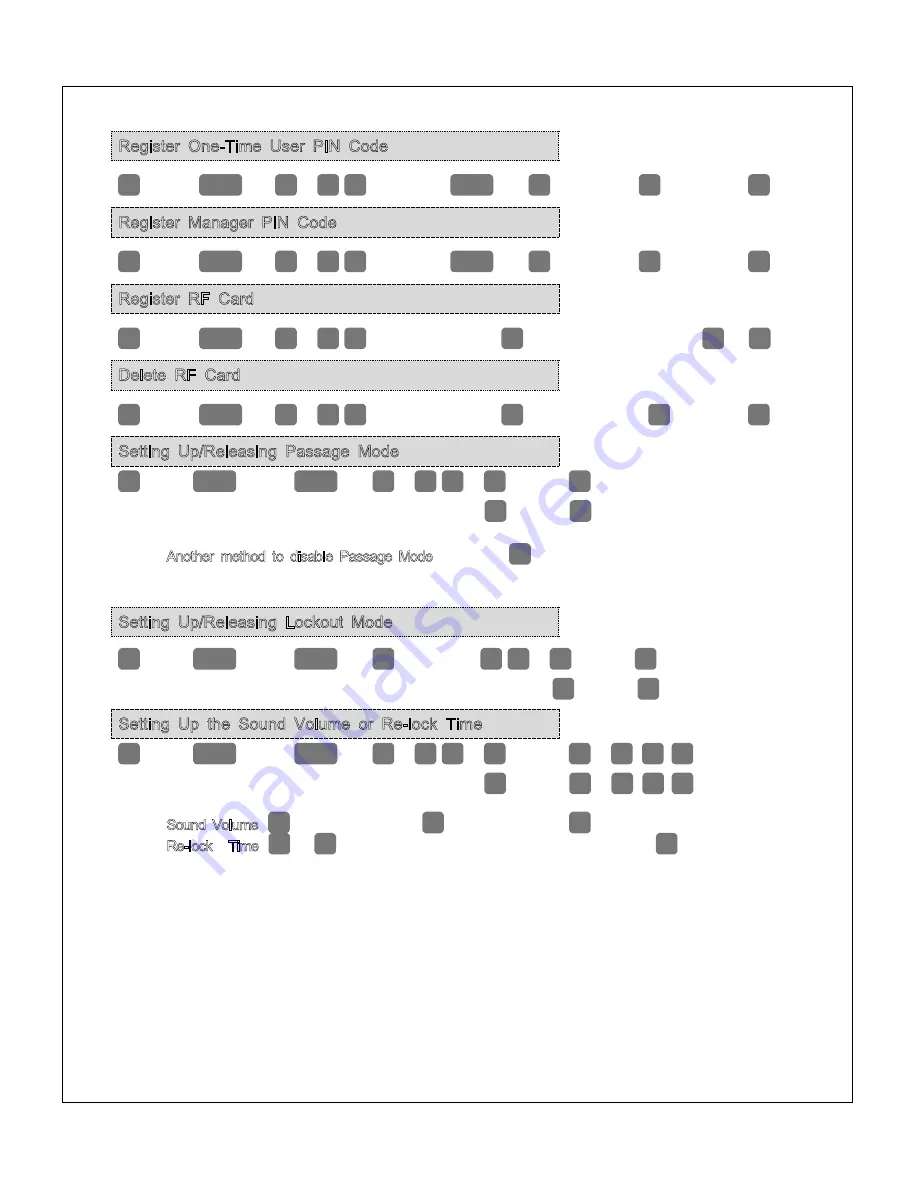
Installation and Programming Instructions for Electronic Stand-Alone Cylindrical Locks
- 17 -
Register One-Time User PIN Code
w
è
Mstr
PIN
#
è
4
#
è
One-Time
U
PIN
#
è
#
è
✱
Register Manager PIN Code
w
è
Mstr
PIN
#
è
6
#
è
Enter
Mgr
PIN
#
è
#
è
✱
Register RF Card
w
è
Mstr
PIN
#
è
8
#
è
Enter the Card
Register No. (1~999)
#
è
Place the RF Card
on Touchpad
#
è
✱
Delete RF Card
w
è
Mstr
PIN
#
è
9
#
è
Enter the Card
Registered No.
#
è
#
è
✱
Setting Up/Releasing Passage Mode
w
è
Mstr
PIN or
Mgr
PIN
#
è
5
#
è
1
Enable
✱
è
3
Disable
✱
F
Another method to disable Passage Mode: Press the
w
button for 3seconds, will disable Passage
Mode.
Setting Up/Releasing Lockout Mode
w
è
Mstr
PIN or
Mgr
PIN
#
è
7
#
è
1
Enable
✱
è
3
Disable
✱
Setting Up the Sound Volume or Re-lock Time
w
è
Mstr
PIN or
Mgr
PIN
#
è
0
#
è
1
Volume
#
è
1
~
4
✱
è
2
Re=lock
Time
#
è
1
~
9
✱
F
Sound Volume:
1
minimum volume ~
3
maximum volume,
4
mute.
F
Re-lock
Time:
1
to
9
seconds through feature settings. (factory default
5
five seconds)
- 18 -

























