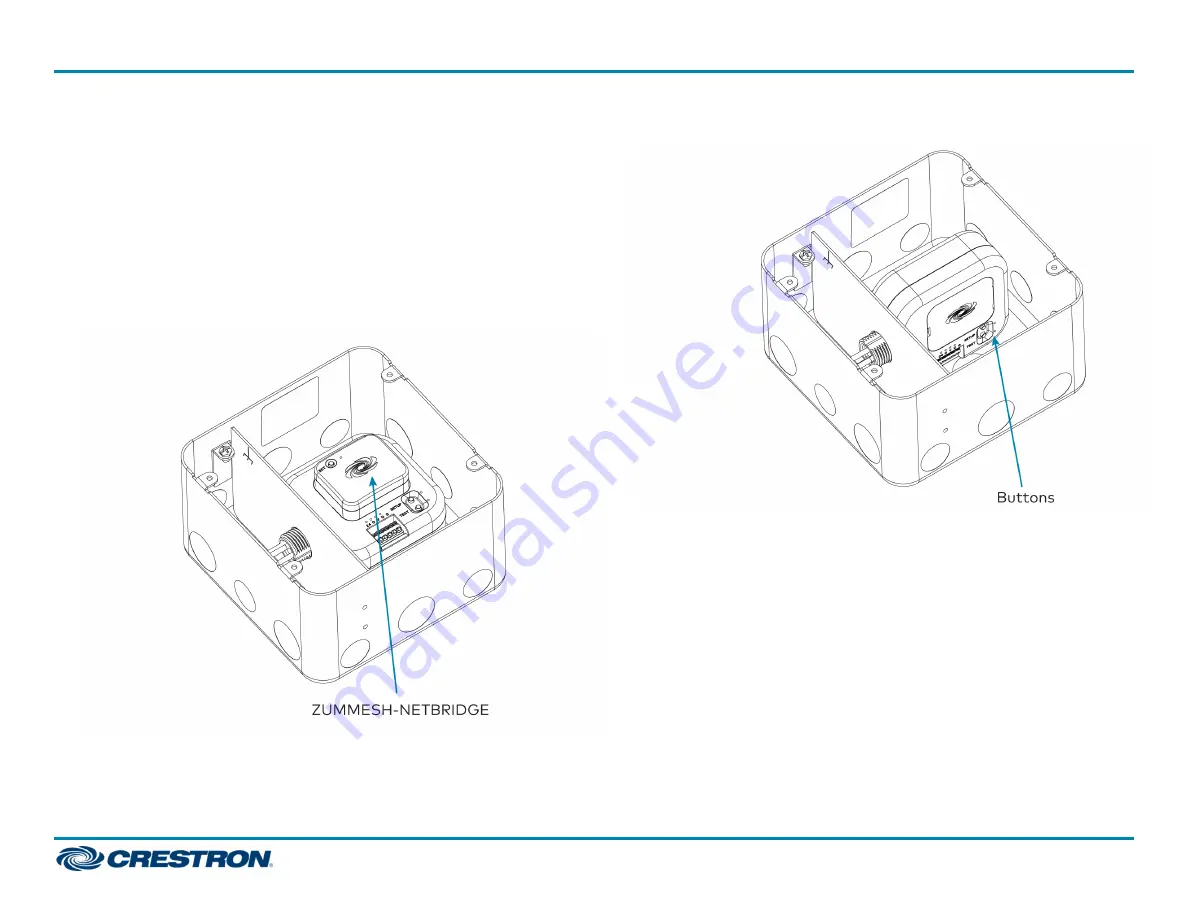
2. Secure the Zūm J-Box device to the metal divider with a 1/2 in. lock nut
(supplied with the Zūm J-Box device). For optimal wireless
communication, orient the Zūm J-Box device as indicated below.
a. When a ZUMMESH-NETBRIDGE is used, the J-Box device must be
oriented with the ZUMMESH-NETBRIDGE towards the opening of
the enclosure.
b. When ZUMMESH-NETBRIDGE is not used, the J-Box device must
be oriented with the SET and TEST buttons away from the opening
in the enclosure.
Install a Zūm J-Box device with a ZUMMESH-NETBRIDGE
Install a Zūm J-Box device without a ZUMMESH-NETBRIDGE
2
ZUMMESH-JBOX-FMKT-CP
Quick Start
Chicago Plenum Enclosure for Zūm® Wireless J-Box Devices























