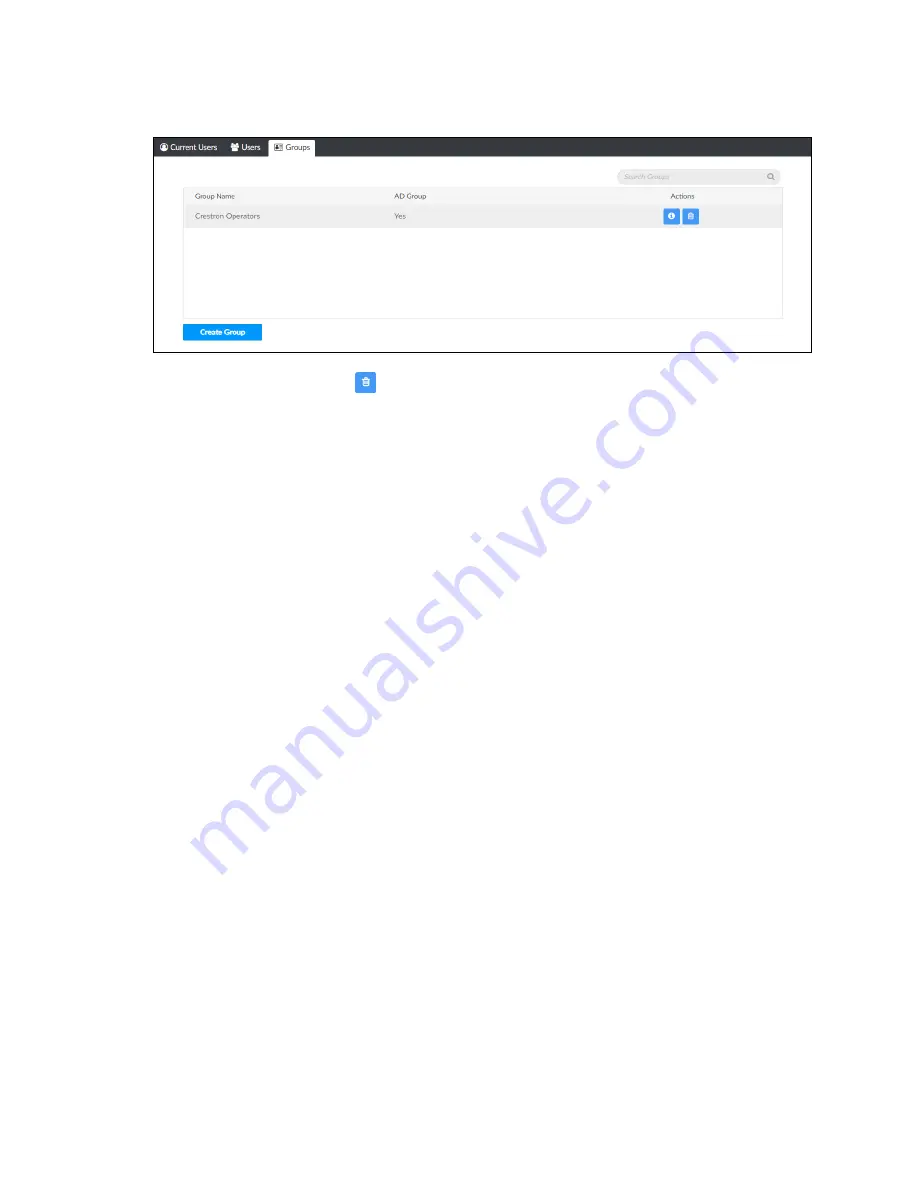
24 • Crestron Flex Phones
Security Reference Guide — Doc. 9313A
Groups Tab
4. Select the trash can button
to the right of the group's table row. A dialog box is
displayed confirming the deletion.
5. Select Yes to delete the group.
The group is removed from the device but not from the Active Directory service.
















