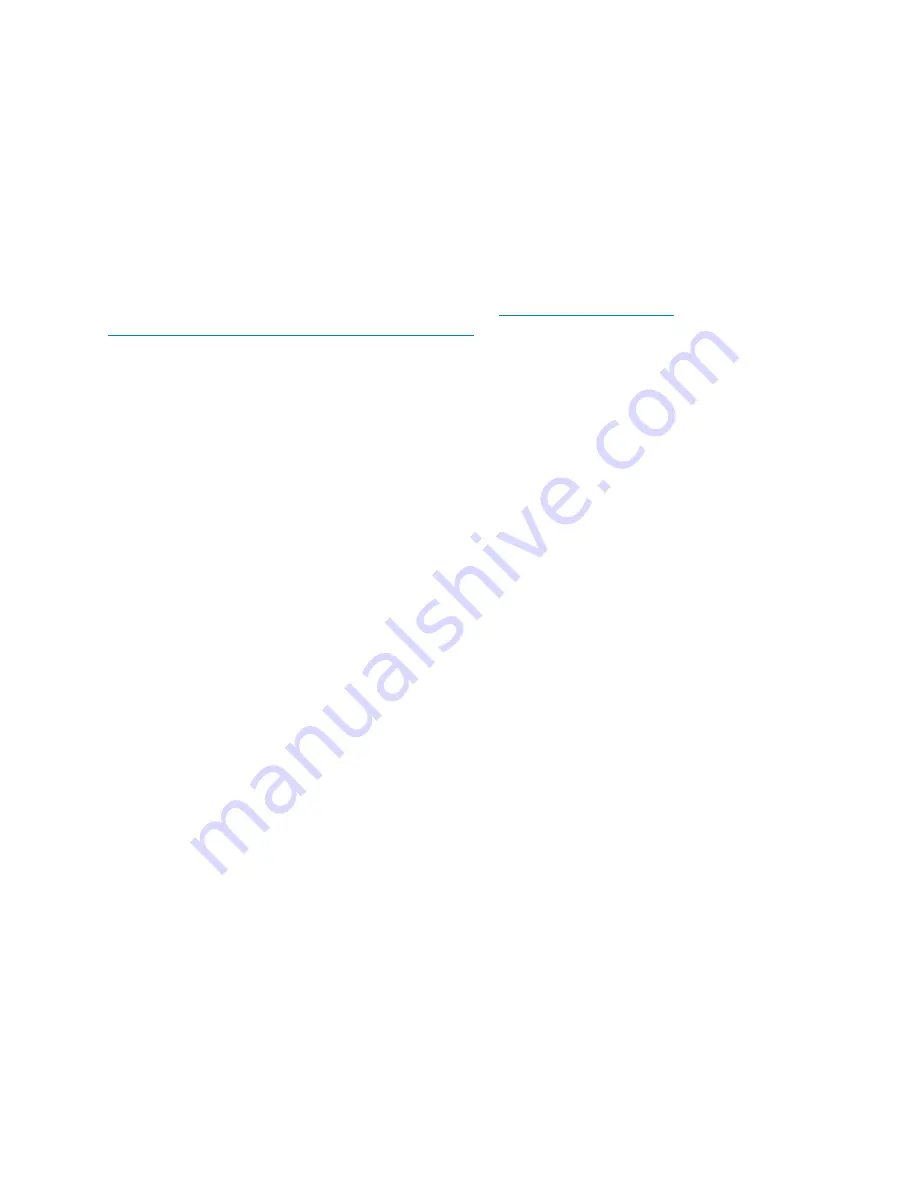
6 • Crestron Flex Phones
Security Reference Guide — Doc. 9313A
4. Use the Volume Up or Volume Down buttons to select Yes, and then press the Microphone
Mute button to confirm the selection.
5. Wait 5 to 10 minutes for the self-recovery process to complete.
6. Proceed with the network configuration.
Microsoft Teams Secure Deployment
The device runs the Microsoft Teams® software app. For more information on how to securely
deploy Microsoft Teams across an enterprise, refer to
us/MicrosoftTeams/security-compliance-overview
.

























