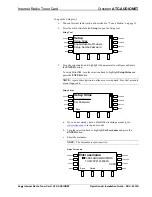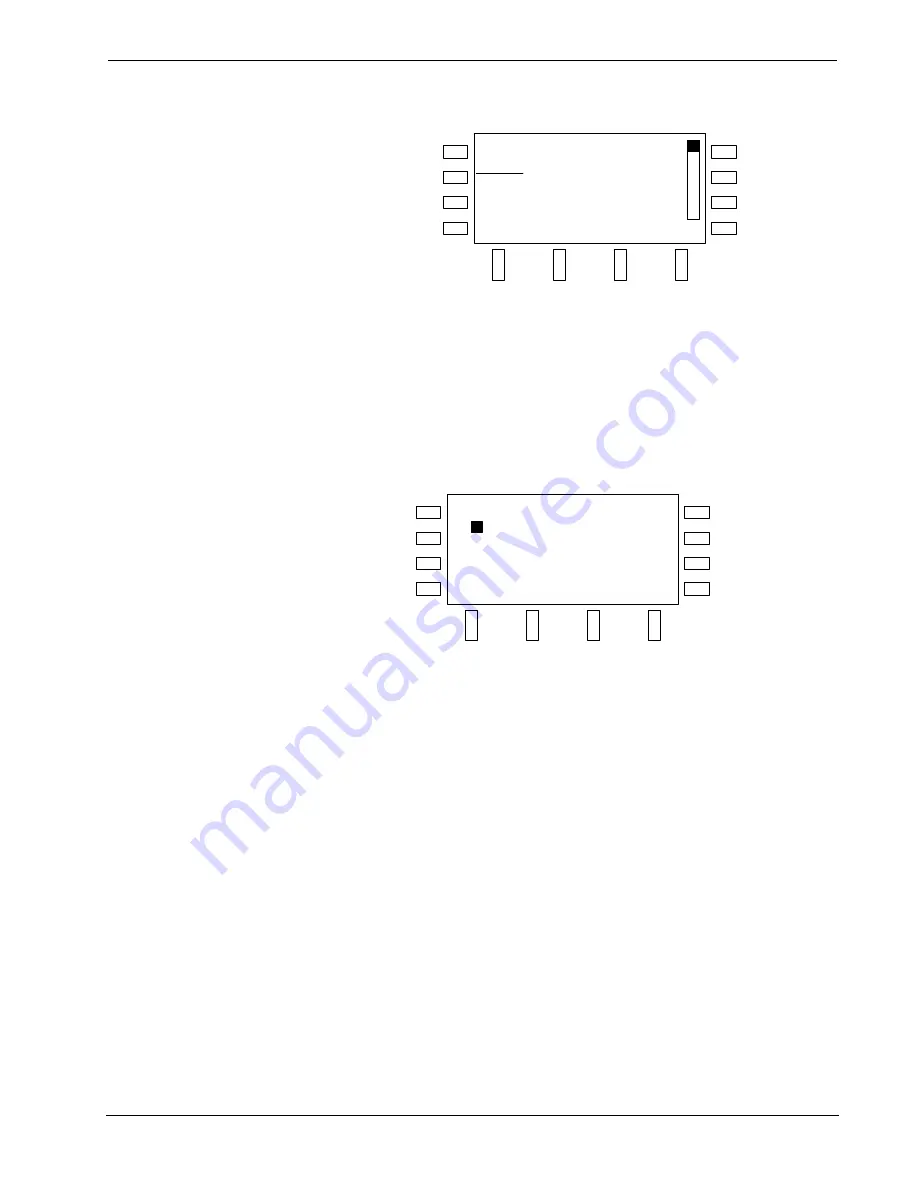
Internet Radio Tuner Card
Crestron
ATC-AUDIONET
Provider Controls
Sirius
Enable
Disable
SOURCE
ROOM
HOUSE
MENU
SURRND
THEATER
DISPLAY
MORE
Back
b.
Turn the selection knob to highlight the desired setting and press the
ENTER
button. To return to the previous screen, press the soft button
labeled
Back
.
c.
Press the soft button labeled
Back
to return to the previous screen.
Use the
Setup Samba Password
option to create a password to secure
access to the ATC-AUDIONET’s memory card. To setup the Samba
password, turn the selection knob to highlight
Setup Samba Password
and
press the
ENTER
button.
Enter Samba Password
Enter password:
A
BCDEFGHIKLMNOPQRS
TUVWXYZ12345679-,
_
CAPS
Back
Delete
>
SOURCE
ROOM
HOUSE
MENU
SURRND
THEATER
DISPLAY
MORE
a.
Turn the selection knob to highlight a letter and press the
ENTER
button.
b.
Repeat for each letter in the password. To delete a character and move
back a space, press the soft button labeled
Delete
. To insert a space
and/or move the cursor forward, press the soft button labeled
>
. To
return to the previous screen, press the soft button labeled
Back
.
c.
Press the soft button labeled
Submit
to enter the password.
d.
Press the soft button labeled
Back
to return to the previous screen.
38
•
Internet Radio Tuner Card: ATC-AUDIONET
Operations & Installation Guide – DOC. 6933A