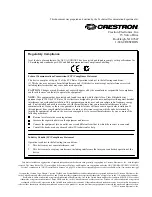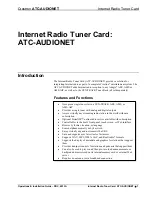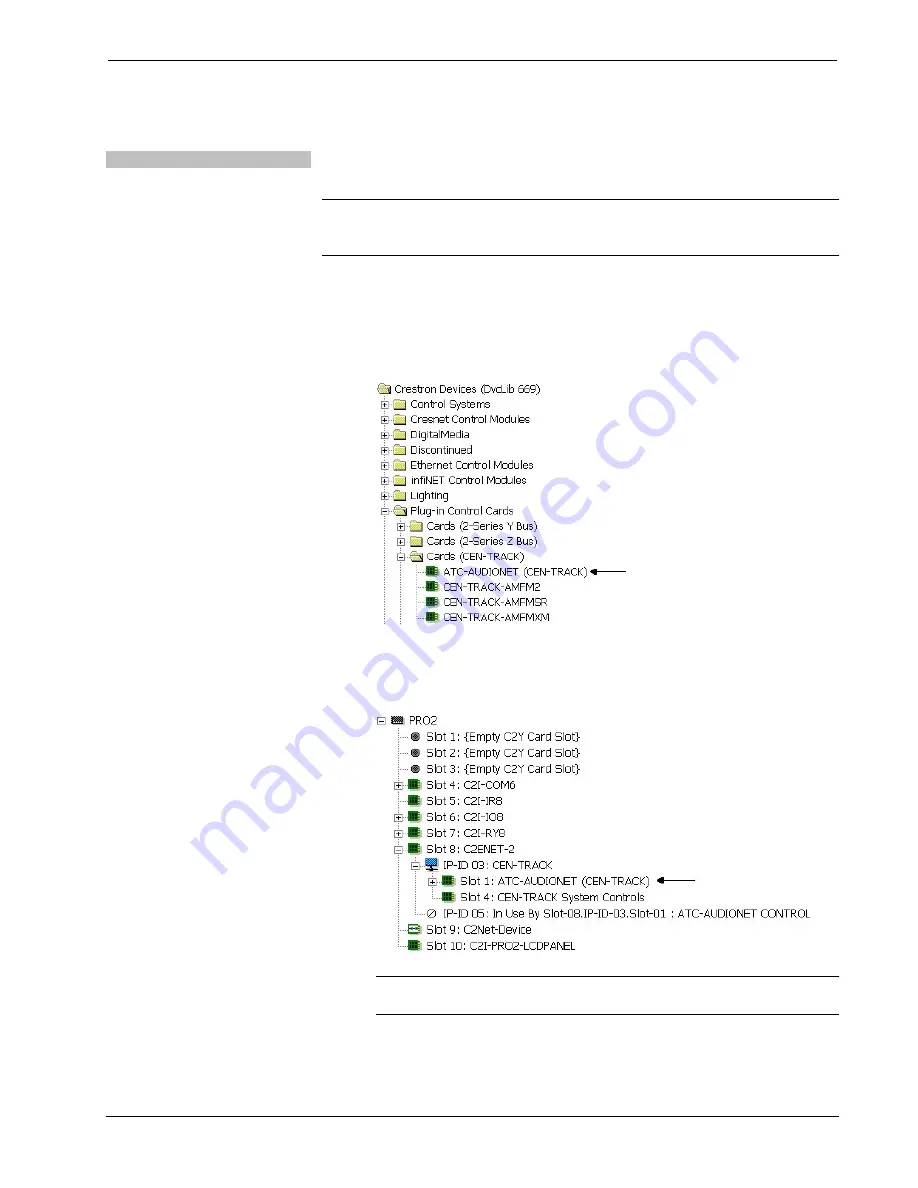
Crestron
ATC-AUDIONET
Internet Radio Tuner Card
cannot be changed or deleted. When a program is compiled, the custom program plus
the out-of-the-box front panel functionality, including setup menus are loaded.
Configuration Manager
Configuration Manager is the view where programmers “build” a Crestron control
system by selecting hardware from the
Device Library
.
NOTE:
If programming for use in a CEN-TRACK, the CEN-TRACK must already
be included as part of the system. The following instructions describe programming
for an ATC-AUDIONET that is installed in a CEN-TRACK.
1.
To incorporate the ATC-AUDIONET into the system, drag the
ATC-AUDIONET from the Plug-in Control Cards | Cards (CEN-TRACK)
folder of the
Device Library
and drop it on to a CEN-TRACK in the
System
Views.
Locating the ATC-AUDIONET in the Device Library
The system tree of the control system displays the device in the
CEN-TRACK as shown in the following illustration.
CEN-TRACK, Slot 1
NOTE:
The first tuner card added to a CEN-TRACK is assigned to slot 1.
The tuner card must be physically installed in the assigned slot.
2.
If additional ATC-AUDIONET devices are to be added, repeat step 1 for
each device. Each ATC-ADUIONET is assigned a different slot as it is
added.
Operations & Installation Guide – DOC. 6933A
Internet Radio Tuner Card: ATC-AUDIONET
•
11