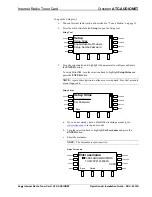Crestron
ATC-AUDIONET
Internet Radio Tuner Card
Appendix
This appendix contains instructions for using a host device’s front panel controls to
configure and operate an ATC-AUDIONET.
The ATC-AUDIONET is compatible with the following host devices:
•
AES Adagio Entertainment System
•
AMS Adagio Media System
•
AMS-AIP Adagio Media System with Advanced Image Processing
•
CEN-TRACK
CEN-TRACK
For instructions on using a CEN-TRACK to configure and control an
ATC-AUDIONET, refer to the latest version of the CEN-TRACK Operations Guide
(Doc. 6646) which is available for download from the Crestron Web site.
AES/AMS/AMS-AIP
The AES, AMS, and AMS-AIP support an ATC-AUDIONET when loaded with a
SystemBuilder-created program that contains an ATC-AUDIONET.
For more information about configuring the AES, AMS, or AMS-AIP, refer to the
respective Operations Guide.
NOTE:
This section assumes an ATC-AUDIONET is installed in the AES, AMS,
or AMS-AIP. Additionally, this section assumes that a program containing an
ATC-AUDIONET was created and loaded on to the AES, AMS, or AMS-AIP.
NOTE:
The AES, AMS, and AMS-AIP use the same procedures for configuring
and operating an ATC-AUDIONET.
Configuration
The ATC-AUDIONET is configured using the Installer Tools function that is built in
to the AES, AMS and AMS-AIP.
NOTE:
Many of these options are already configured by the SystemBuilder-created
program.
To use Installer Tools to configure the ATC-AUDIONET:
1.
Press and hold the
ROOM
and
SOURCE
buttons for 10 seconds to open
the Installer Tools menu.
Operations & Installation Guide – DOC. 6933A
Internet Radio Tuner Card: ATC-AUDIONET
•
25