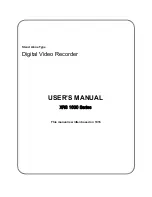-5-
CDVS-5400 SERIES DVR
2.3 Connecting outer Devices
- Connect keyboard & mouse (included in the box)
Connect keyboard and mouse at the correct place like a picture.(picture shows keyboard
connection, upper port is for mouse connection)
- Connect Camera (cable is not included)
Connect camera cable to channel input port.
- Connect communication cable(cable is not included)
Connect LAN cable or public phone line(if installed) for using client program (such as
center & i-DVR).
- Connect RCA output(if available) jack & Pan/Tilt cable.
Connect RCA output jack line for outer monitor and Pan/Tilt camera control cable.
- Connect Power supply cable
Connect power supply cable. Check again Voltage switch before connect cable.(110V or
220V)
Summary of Contents for CDVS-5400 SERIES
Page 1: ......