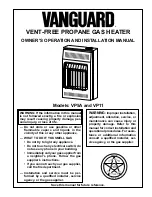- 11 -
IMPORTANT
The wires in the direct acting supply cable are coloured in
accordance with the following code:
GREEN & YELLOW: EARTH
BLUE: NEUTRAL
BROWN: LIVE
BLACK: CONTROL WIRE
The BLACK control wire is designed to carry a signal from a
compatible remote programming device. If, however, a remote
programmer is not being used, the appliance may be
connected to the fixed wiring of the premises simply by
cutting back the BLACK control wire, ensuring that it
terminates within the outer insulating sheath of the supply
cable.
Do NOT
connect the BLACK (PILOT) SIGNAL WIRE to earth.
When the programmer drives other radiators, connect the
pilot wires together. Any 240V double-insulated cable may
be used to link pilot wires around the ring main. A low signal
current is used. Suitable connections would be either an
additional single core wire marked or colour coded
appropriately or use a 4 core cable throughout the radiator
ring. As a mains conductor, the pilot wire should be isolated
in accordance with the IEE regulations.
For further details of connection to programming devices,
please refer to the relevant programmer instructions.
ELECTRICAL CONNECTION
R
EPLACING
MAINS
WIRE
ON
DIRECT
ACTING
SUPPLY
CIRCUIT
H
EAT
R
ESISTING
C
ABLE
M
UST
B
E
U
SED
(M
IN
. T85)
Follow the procedure to remove the outer front.
Remove the PCB Bracket from the bottom of the outer front.
Remove the wire from the connector block and earth screw.
Using a pair of pliers remove the cable grip from the bracket.
The replacement cable will be either 3 core or 4 core.
4 core is only required if a pilot wire is used to control the
radiator from an outside source. For details of connection to
programming devices, please refer to the relevant
Programmer Instructions.
Note: Cable outside diameter to be between 6.4 - 7.4 mm
R
EPLACE
CABLE
AS
FOLLOWS
:
Pass new mains cable through hole in side of PCB bracket
connect wires as detailed opposite. Replace cable clamp
ensuring any slack has been pulled back. There will not be
sufficient room for excess cable when the PCB bracket is
replaced onto the outer front.
23
Cleaning
WARNING – ALWAYS DISCONNECT FROM THE
POWER SUPPLY BEFORE CLEANING THE RADIATOR.
Do not use detergents, abrasive cleaning powder or polish of
any kind on the body of the radiator.
Allow the radiator to cool, then wipe with a dry cloth to remove
dust and a damp cloth (not wet) to clean off stains. Be careful
not to allow moisture into the radiator.
After Sales Service
Your Radiator is guaranteed for two years from the date of
purchase. We undertake to repair or exchange free of charge
within this period, any part found to be defective due to a
manufacturing fault. Your rights under this guarantee are
additional to your statutory rights, which in turn are not
affected by this guarantee. Please retain your receipt as
proof of purchase.
Summary of Contents for Eco-Response ER300
Page 3: ...3 Circuit Diagram...