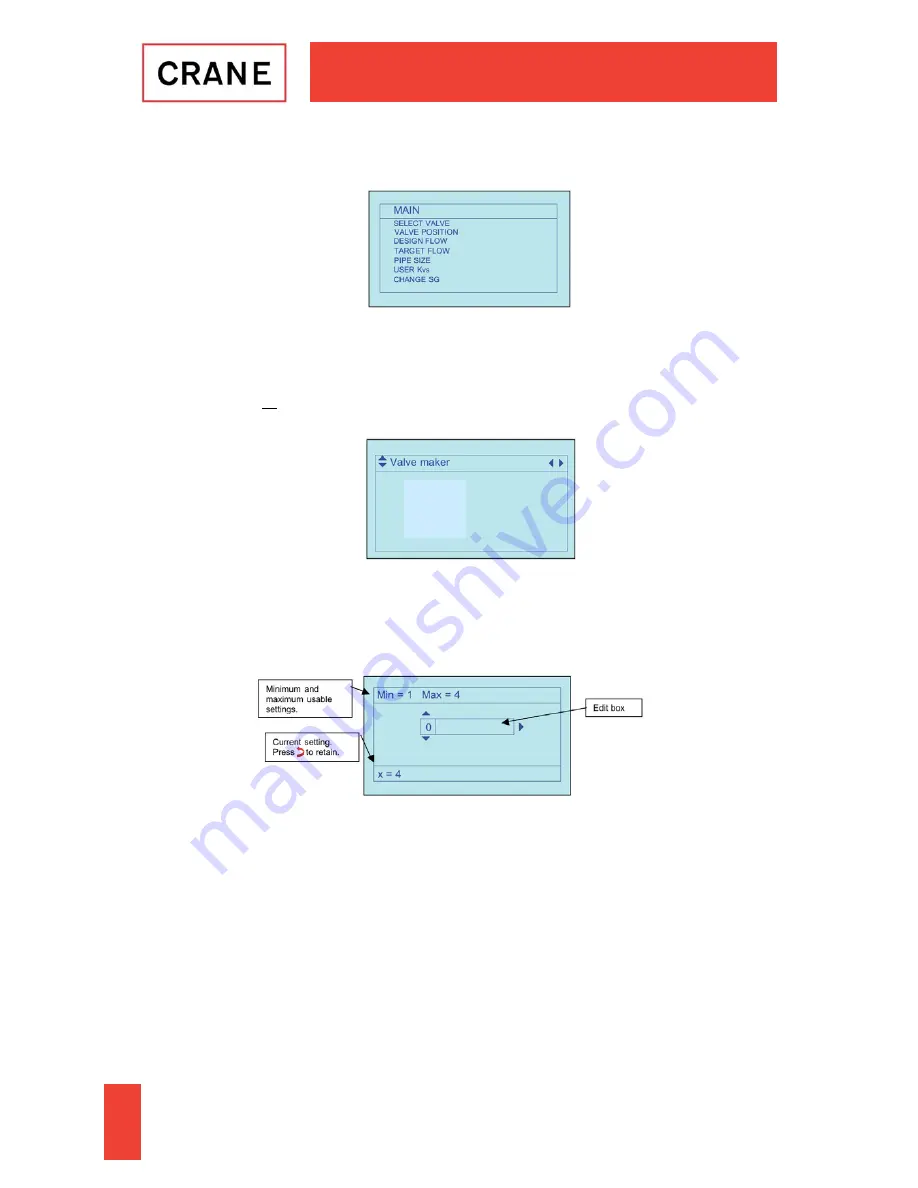
MAIN MENU
There are seven options within the MAIN menu.
Select Valve
To select the manufacturer, use the
◄►
buttons. To select the valve type, the valve fig. no. and the valve size,
use the
▲▼
buttons followed by the
◄►
buttons for individual selections.
Important: Select all items on screen before using the
button to accept them.
Valve Position (handwheel position)
When variable orifice valves are being measured, the handwheel position must be entered so that the
correct value of Kvs is used for the derivation of the flowrate.
The screen shows the maximum and minimum recommended positions for the valve. The minimum
position shown ensures that the valve maintains reasonable accuracy.
4
Valve Type
Valve Fig. No.
Valve Size





































