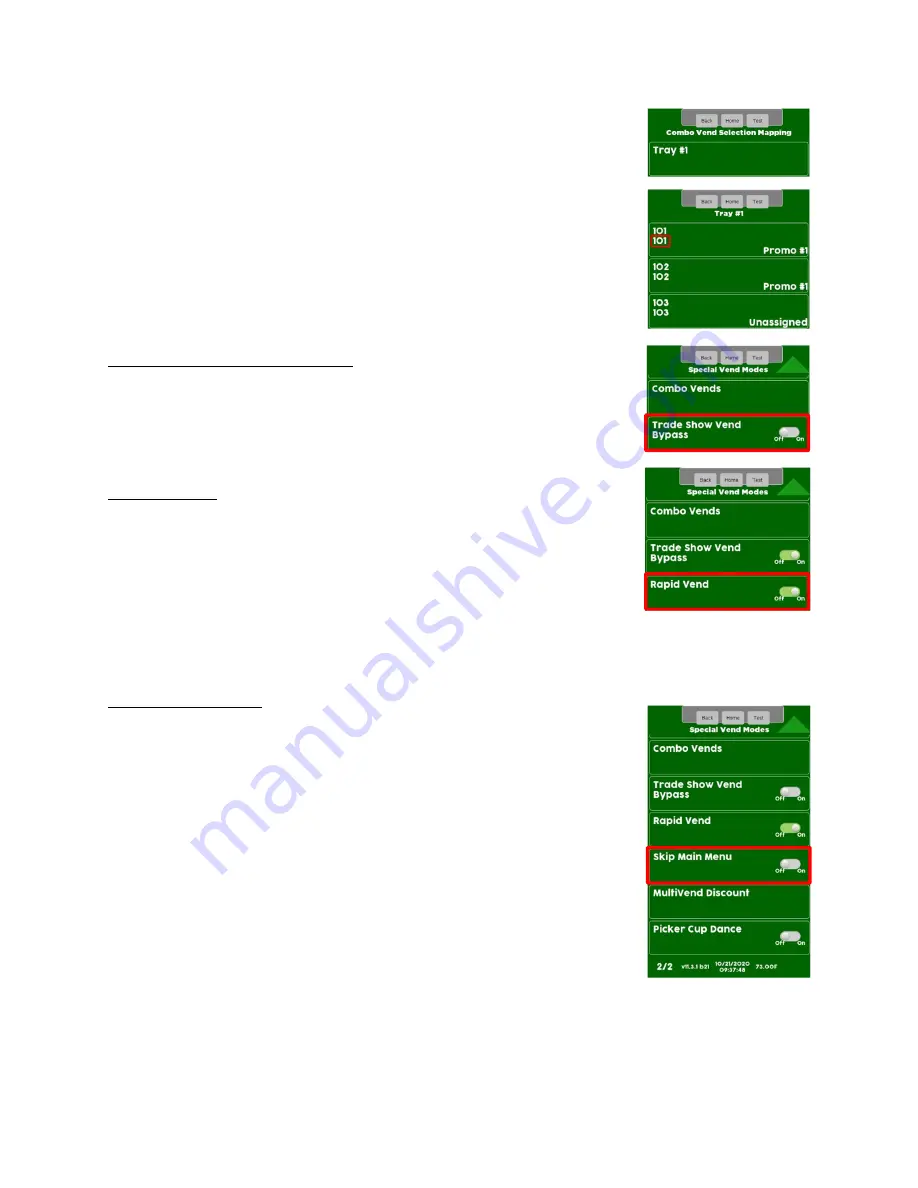
Page
81
of
101
Touch the Tray # Menu Bar you wish to View.
–
For this example Tray #1.
The Display shows each Selection/UPC on the Tray and the Promo # it is
assigned to or unassigned.
–
When no UPC Code is available, the default is the selection#.
TRADE SHOW VEND BYPASS
•
The Trade Show Vend Bypass Menu Bar is used to toggle between Off
and On.
•
This function is for Factory Engineering use only and should not be
used in the field.
RAPID VEND
•
When Rapid Vend Mode is set to On the Machine will work as a single
Vend only merchandiser.
•
The Product will vend as soon as a Selection is made without touching
Check Out.
•
Touch Rapid Vend to toggle between Off and On.
•
Note
: The Shopping Cart is automatically disabled when Rapid Vend is
turned On, and will prevent consumers from making multiple Selections during a single
transaction.
SKIP MAIN MENU
•
When Skip Main Menu is set to On and the Idle Loop (standby
screens) Screen is touched the Screen will immediately transition to
the Numeric Keypad Screen bypassing the Main Menu Screen with
options to Make a Selection, View Promotions, & Nutrition Facts.
When Planogram Libraries or multiple Promotions are not used this is
an extra Screen that is not necessary and eliminating it speeds up the
vend process.
•
The default for Skip Main Menu is Off, meaning the Main Menu
Screen will be displayed when the Idle Loop (standby screens) Screen
is touched the screen will immediately transition to the Main Menu
Screen with options to Make a Selection, View Promotions, &
Nutrition Facts.
Summary of Contents for 3800-6
Page 1: ...Page 1 of 101 ...
Page 2: ...Page 2 of 101 ...
Page 17: ...Page 17 of 101 This page left blank intentionally ...






























