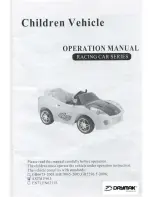8
Inserting or Replacing the Batteries
Your device is powered by three AAA or LR03 batteries. Before you
can use your device, please insert three AAA or LR03 size batteries
into the compartment in the base of the computer. Please have a
small screwdriver at hand before you follow the steps below.
Note:
After initial startup, replace the batteries when the screen
dims so that you cannot read the display.
1. Turn the product off and turn it over.
2. Use the screwdriver to unscrew the battery cover screw.
3. Gently pull up the battery cover to remove it.
4. Remove the old batteries.
5. Install 3 new AAA or LR03 alkaline batteries for the best
performance.
Important:
Be sure that the batteries are installed correctly.
Wrong polarity may damage the product.
6. Replace the battery cover and secure it with the screw.
Note:
Batteries should be replaced by an adult.
Resetting Your Device
If the device fails to respond, or if the screen performs erratically,
perform a system reset by using
the stylus to gently press the reset
button located on the back of the unit.
Warning!
Pressing the reset button with more than light pressure
may permanently disable your unit. In addition, resetting the unit
erases the computer’s memory of your
previous scores.